10 Tips for Leading Inclusive Virtual Meetings

Want to make your virtual meetings more effective and inclusive? Start here:
- Share a clear agenda: Send it 48 hours in advance with objectives, topics, and preparation tasks.
- Accommodate time zones: Rotate meeting times for fairness and use tools like World Time Buddy.
- Ensure accessibility: Enable live captions, provide materials in multiple formats, and offer recordings.
- Use tech wisely: High-quality webcams (like Lumina 4K) and interactive tools (polls, chat, breakout rooms) boost engagement.
- Set ground rules: Define participation methods, camera use, and time management upfront.
- Encourage input: Use round-robin, silent brainstorming, and progressive stacking to hear everyone.
- Simplify communication: Use clear language, describe visuals, and avoid jargon.
- Pause for responses: Allow time for participants to think and share feedback asynchronously.
- Wrap up effectively: Share notes, recordings, and action items promptly.
- Gather feedback: Use polls or surveys to improve future meetings.
Meeting Preparation Basics
Create and Share Clear Meeting Agendas
To run effective virtual meetings, start by sharing a detailed agenda at least 48 hours in advance. A clear agenda allows participants to prepare their thoughts and contributions in advance.
Here's what your agenda should include:
- Meeting objectives and what you aim to achieve
- Discussion topics with specific time allocations
- Pre-meeting preparation tasks, if any
- Links to relevant documents or resources
- Roles for presenters and facilitators
Quick tip: Add a short "meeting preparation checklist" to your agenda. This can remind participants to test their tech setup, reducing last-minute issues and ensuring smoother participation.
Consider adjusting the setup to meet the needs of all attendees.
Make Meetings Work for Everyone
When scheduling meetings for global teams, use tools like World Time Buddy to find convenient times across time zones. For teams spread across continents, rotate meeting times to share the inconvenience of early or late calls.
Incorporate features that support various communication and learning styles:
- Enable live captions for those who are deaf or hard of hearing
- Use screen reader-compatible materials
- Add visual enhancements to improve readability
- Offer recording options for those unable to join live
Distribute materials in multiple formats (like PDF, Word, or plain text) at least 24 hours ahead so participants can:
- Go through content at their own pace
- Prepare questions or comments
- Set up any necessary accessibility tools
- Test their audio and video equipment
For more complex discussions, consider sending out a short pre-meeting survey. This can help gather initial thoughts, allowing quieter team members to share ideas comfortably and ensuring diverse input even if someone can't speak up during the session.
Finally, a clear video feed enhances communication by conveying non-verbal cues. Using professional tools like the Lumina 4K Webcam can make a noticeable difference in building connection and engagement.
Using Tech Tools for Better Meetings
Get Clear Video with Lumina 4K Webcam
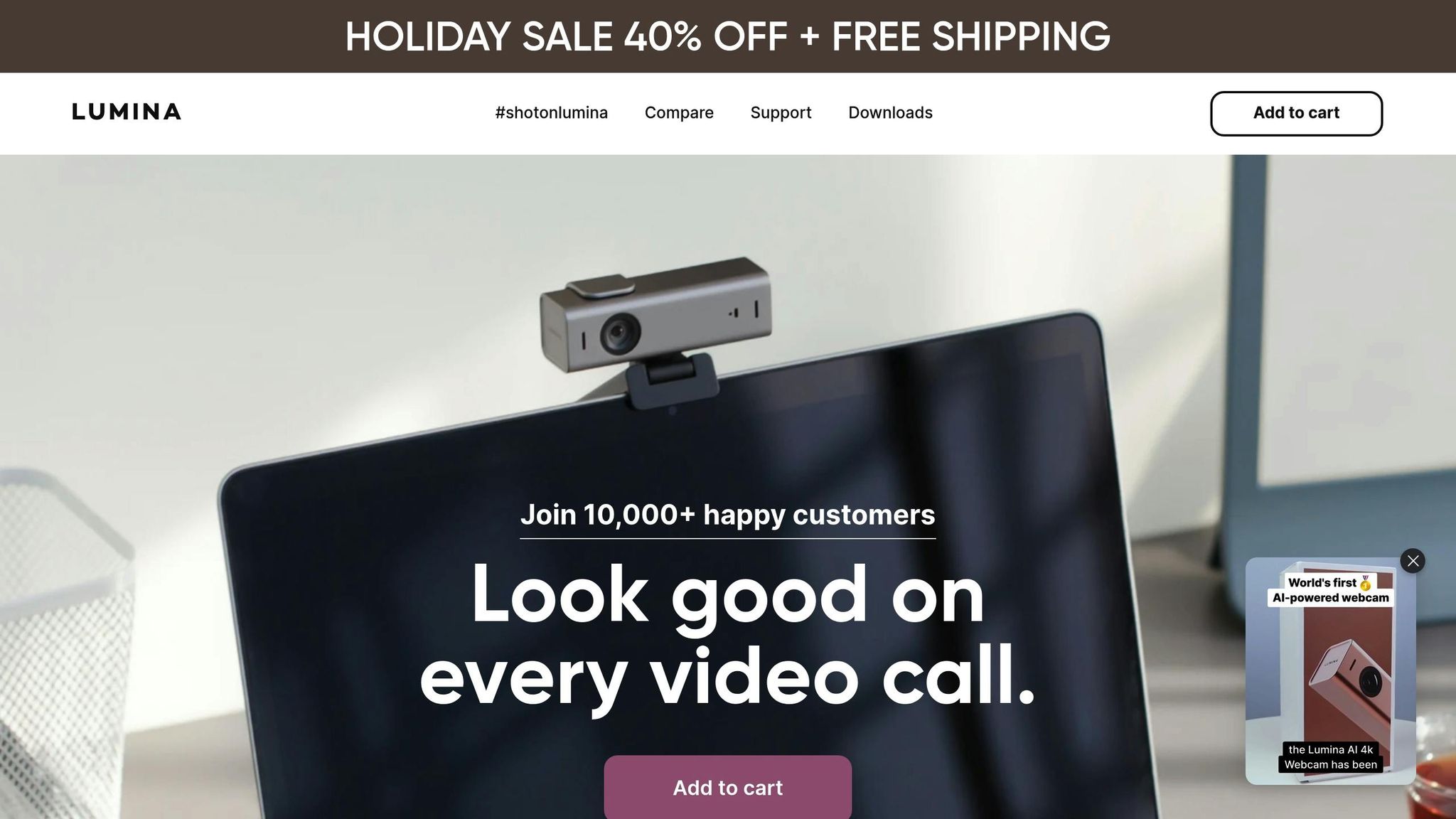
Good video quality helps participants connect and stay engaged. The Lumina 4K Webcam offers advanced features that can elevate your video calls:
- Ultra-wide field of view (65–95 degrees): Ensures everyone in your space is visible.
- Depth-sensing technology: Creates a professional-looking blurred background effect.
- AI-powered adjustments: Automatically fine-tunes your image for any lighting condition.
With an 8.3MP sensor, this camera delivers sharp, clear video, making it easy to convey facial expressions and non-verbal cues effectively.
Starting with a strong visual setup sets the stage for dynamic and engaging meetings.
Make Meetings More Interactive
Turn video calls into lively discussions using built-in platform tools.
Chat Features:
- Use chat for quick questions without interrupting the flow.
- Set up themed chat channels for specific topics.
- Share links, files, or other resources directly in the chat.
Participation Tools:
- Hand-raising and reaction buttons help manage turns and gather quick feedback.
- Use polls to collect real-time input on decisions.
Breakout Rooms:
- Split large meetings into smaller groups to encourage quieter participants to share.
- Focus on specific topics in smaller discussions.
- Build stronger connections among team members.
Combining high-quality video with interactive tools creates a more engaging meeting experience. As Steven Wiideman shared:
"You simply won't find a better webcam than the Lumina. It's hands-down the highest quality at the most reasonable price, with features that make you like a podcasting pro!" – Steven Wiideman
Running Welcoming Virtual Meetings
Start with Names and Pronouns
Kick off each meeting with introductions where everyone shares their name, role, and preferred pronouns. Add a brief personal check-in to make the atmosphere more comfortable. Encourage participants to update their display names to include pronouns (e.g., "Alex Chen (she/her)") for consistency across platforms.
Set Clear Meeting Rules
Laying out ground rules at the start helps ensure a respectful and productive meeting. Here’s a simple framework:
| Meeting Rule | Purpose | How to Implement |
|---|---|---|
| One Speaker Policy | Avoids interruptions | Use the hand-raise feature |
| Camera Guidelines | Fosters connection | Encourage cameras on during talks |
| Interruption Protocol | Keeps discussions flowing smoothly | Use chat for urgent points |
| Time Management | Respects everyone’s schedule | Stick to the agenda’s timeframes |
| Participation Method | Clarifies how to provide input | Specify verbal or chat responses |
Share these guidelines in the meeting notes or display them on screen during the first few minutes of the session.
Get Input from All Participants
To ensure everyone feels included, use different methods to match various communication styles:
- Round-Robin Format: Give each participant a brief moment to share their thoughts on key topics. This ensures equal opportunity for input.
- Progressive Stacking: Keep track of who has spoken and prioritize those who haven’t had a chance yet.
- Silent Brainstorming: Use shared documents or tools for simultaneous input, helping those who may be hesitant to speak aloud.
For larger meetings, pause regularly to invite group discussions and encourage engagement. Directly ask quieter participants for their input, acknowledge contributions promptly, and use tools like polls or chat for sensitive topics. These approaches help ensure everyone’s voice is part of the conversation, paving the way for more dynamic and inclusive discussions.
Spark Inclusive Discussions in Virtual and Hybrid Team ...
Speaking to Different Communication Needs
Making virtual meetings more inclusive goes beyond technical tools and interactive features. It's also about recognizing and addressing diverse communication styles and needs.
Use Simple, Clear Language
Clear communication helps everyone stay on the same page. Stick to straightforward language and avoid unnecessary jargon or overly technical terms. If you need to use technical language, take a moment to explain it so everyone can follow along.
Here are some tips for improving communication clarity:
| Communication Element | Best Practice | Example |
|---|---|---|
| Visual Content | Describe visuals clearly | "The graph shows our Q1 sales rising by 25% from January to March 2025." |
| Screen Sharing | Narrate actions as you go | "I'm clicking the settings icon in the top right corner." |
| Technical Terms | Define terms when used | "Asynchronous communication means team members can respond when it works best for them." |
| Meeting Materials | Use high-contrast text | Dark text on light backgrounds or vice versa for better readability. |
In addition to clear language, give participants enough time to process and respond.
Give Time to Think and Respond
Virtual meetings can be mentally taxing, and people process information at different speeds. Adding intentional pauses can make discussions more inclusive and effective.
1. Pause for 5 Seconds Before Asking for Responses
After posing a question, silently count to five before moving on. This gives participants time to:
- Process the question and form a response.
- Handle any technical delays.
- Prepare to unmute or type their answer.
2. Structured Reflection Time for Complex Topics
For more complicated discussions, offer a short break for participants to think:
- Announce a brief pause for reflection.
- Suggest they jot down notes during this time.
- Resume the discussion after the pause.
3. Offer Asynchronous Options
Not everyone can provide feedback on the spot. Create opportunities for participants to share their thoughts later:
- Send out discussion topics 24 hours before the meeting.
- Accept follow-up input through email or chat.
- Provide multiple feedback channels.
These small adjustments can make a big difference, ensuring everyone has a chance to contribute meaningfully.
End Meetings Well
Wrap up your meetings by ensuring clear follow-up actions and providing useful resources for participants.
Share Meeting Notes and Recordings
Sharing meeting materials afterward helps participants stay aligned and review key points. Here's a guide on when and what to share:
| Content Type | When to Share | Purpose |
|---|---|---|
| Meeting Summary | Within 24 hours | Quick reference for key decisions and actions |
| Detailed Notes | Within 48 hours | Comprehensive record of discussions |
| Recording | Same day | Visual/audio resource for absentees |
| Action Items | Within 24 hours | Clear list of tasks and deadlines |
Use accessible formats like PDFs with clear headers and highlight key points for better readability. Include descriptions of any visuals or presentations shared during the meeting to ensure everyone can follow along. This follow-up ensures everyone is on the same page.
Ask How to Improve Future Meetings
Gathering feedback helps you refine your meetings for better engagement and effectiveness. Here are a few ways to do it:
-
End-of-Meeting Quick Poll
Ask questions like:- Was the meeting time convenient?
- Did you feel you had enough opportunity to contribute?
- How can participation be improved?
-
Anonymous Feedback Form
After the meeting, send a short survey to gather input on technical issues, material clarity, facilitation, and suggestions for improvement. -
Regular Check-ins
Conduct quarterly reviews to discuss:- Meeting frequency and length
- Effectiveness of technology tools
- Communication and participation dynamics
- Accessibility and accommodations
This feedback not only improves the structure and logistics of meetings but also fosters a more inclusive and collaborative environment.
Related posts
- 5 Ways to Improve Video Call Quality for Remote Work
- How to Position Your Webcam for Better Video Calls
- 7 Tips for Better Voice Modulation in Video Calls
- How to Choose Video Conferencing Software for Home Offices
