How Real-Time HDR Improves Webcam Image Quality

Webcams often struggle with lighting issues, but real-time HDR fixes that. It enhances image quality by balancing brightness, color, and contrast in real time, ensuring clear details in both bright and dark areas. Whether you're on video calls, streaming, or creating content, HDR ensures a polished look without manual adjustments.
Key Benefits of Real-Time HDR:
- Improved clarity: Captures details in both shadows and highlights.
- Natural skin tones: Maintains balanced and consistent colors.
- Handles mixed lighting: Adapts to changing or uneven light conditions.
- Better low-light performance: Boosts visibility while reducing noise.
Real-time HDR works by dynamically adjusting exposures and using advanced techniques like multi-exposure blending and tone mapping. This technology is ideal for professionals, content creators, and remote workers who need consistent and professional-quality visuals.
Want better video quality? HDR webcams, like the Lumina 4K ($150), offer DSLR-like clarity with AI-powered adjustments.
Webcam Innovation Actually Worth Using - Elgato Facecam Mk.2 Review & Comparison (HDR, 120FPS)
How Real-Time HDR Technology Works
Grasping how HDR functions can help explain the dramatic improvements in image quality it provides.
Dynamic Range and Exposure Basics
Dynamic range is the difference between the brightest and darkest parts of an image that a camera can capture at the same time. Most standard webcams struggle with this, often losing details in either overly bright or very dark areas. HDR technology changes the game by capturing a broader range of light intensities - from deep shadows to bright highlights - without sacrificing detail in either. For context, while standard displays typically max out at 100–300 nits of brightness, HDR can exceed 1,000 nits.
Color depth also gets a major boost. Standard webcams rely on 8-bit color, which supports about 16 million colors. HDR systems, on the other hand, use 10-bit or higher color depth, offering around 1 billion colors and employing wider color spaces like DCI-P3. This eliminates issues like color banding and creates smoother transitions between shades. These improved capabilities set the stage for HDR’s advanced multi-exposure and tone mapping techniques.
Multi-Exposure and Tone Mapping Methods
HDR builds on its enhanced dynamic range by using multi-exposure techniques to create balanced and detailed images. In real-time HDR processing, this happens in milliseconds. The system takes multiple exposures - such as underexposed, overexposed, and balanced shots - and merges them to retain detail across both shadows and highlights.
Tone mapping is another critical component. This process, often supported by AI-driven denoising, smooths out extreme lighting differences and reduces noise in the image. Advanced algorithms further clean up darker areas, while temporal denoising uses data from multiple frames to enhance the dynamic range of each exposure.
Automatic Real-Time Adjustments
One of HDR’s standout features is its ability to adapt instantly to changing lighting conditions. Unlike traditional webcams, which might overexpose or underexpose parts of a scene when lighting shifts, HDR continuously adjusts exposure, contrast, and color balance to maintain consistent image quality.
In low-light settings, HDR boosts visibility by effectively increasing the light captured while reducing noise. This is especially useful in environments where lighting fluctuates throughout the day. Additionally, HDR displays provide two to four extra stops of highlight headroom compared to standard displays. This means even in tricky lighting scenarios, HDR ensures that both the brightest highlights and darkest shadows are handled smoothly, keeping your video feed sharp and detailed.
Key Benefits of Real-Time HDR for Webcam Users
Real-time HDR technology brings a noticeable improvement to everyday webcam performance by addressing common lighting challenges. Whether you're on a video call or creating content, HDR ensures professional-quality results that stand out.
Better Image Clarity and Detail
One of HDR's standout features is its ability to preserve details across a wide range of brightness levels. Standard webcams often struggle with scenes that include both bright and dark areas, but HDR captures 15 bits per pixel compared to the typical 8-bit range. This results in smoother gradations and finer details.
HDR achieves this by analyzing each pixel and its surrounding areas to make intelligent adjustments. As Gidel explains:
"Gidel's IP provides a real-time high-quality HDR with virtually zero-latency. The HDR IP stands out by analyzing not only the luminance data of each pixel but also the surrounding pixels, dynamically adjusting HDR processing to account for local luminance variations. This environment-sensitive approach enhances subtle details, even in challenging lighting, to deliver images with exceptional fidelity."
This capability ensures that facial details remain clear, even in shadowed areas, while bright spots don’t get washed out. Argos Support highlights the impact of HDR on video clarity:
"HDR can help to reveal the finer details in scenes. Whether it's a dark or light area, HDR can show clearer facial expressions, landscapes, and general textures. This helps to elevate the level of detail when viewing a movie."
Interestingly, some professionals in the camera industry have noted that HDR can reveal so much detail that traditional makeup techniques may fall short, underscoring the level of precision this technology delivers.
Natural Skin Tones and Balanced Backgrounds
Another key advantage of HDR is its ability to render natural skin tones while maintaining balanced background exposure. This ensures that subjects are well-lit and backgrounds are neither overexposed nor underexposed. Many standard webcams, even pricier models, fail in this area, often producing uneven colors, blown highlights, or blurred details.
HDR automatically adjusts brightness and color fidelity to create a polished, professional look. During video calls, this means both you and your surroundings appear balanced and clear, eliminating the distractions caused by poor lighting or uneven exposure.
Better Performance in Mixed Lighting
HDR truly shines in mixed lighting conditions, where standard webcams often falter. These scenarios - such as a room lit by both natural sunlight and artificial lights with different color temperatures - can result in inaccurate colors and hazy images.
Real-time HDR handles this challenge by combining multiple exposures, retaining details in both shadows and highlights. For instance, it can capture the full intensity of stage lights while preserving details in darker areas, ensuring rich textures in clothing and skin tones. Argos Support describes the process:
"HDR works by enhancing and expanding the range of contrast and colour. It combines exposures of a scene whilst keeping the bright and dark details. This helps to create a realistic and vibrant image."
The technology also adapts dynamically to changing light conditions throughout the day. Whether you're working in a home office with mixed lighting or dealing with sunlight streaming through a window, HDR ensures consistent video quality without requiring manual adjustments. This makes it ideal for long meetings or extended streaming sessions, where maintaining a polished appearance is crucial.
Tips for Getting the Best HDR Performance
Getting the most out of HDR requires the right settings, thoughtful lighting, and smart software tweaks. Whether you're gearing up for back-to-back meetings or streaming live, these tips can help you achieve crisp, professional-quality video.
Adjusting Webcam Settings for HDR
Start by exploring your system's camera settings or using a dedicated app to tweak resolution, brightness, and contrast. For even more control, dive into your webcam manufacturer's software. This often lets you adjust advanced settings like exposure time, white balance, and even the field of view, which can usually be set to options like 65°, 78°, or 90°.
Manual exposure adjustments are a game-changer for HDR. Unlike automatic settings, they provide smoother tone mapping and preserve finer details. Enabling HDR mode in your webcam software takes this a step further by balancing exposure, contrast, and color - perfect for tricky lighting scenarios. Many video platforms also include low-light enhancements, which work in tandem with HDR to brighten shadowy areas without overexposing the highlights.
Working with US Lighting Conditions
Lighting can make or break your HDR quality, especially under varying US lighting setups. Fluorescent office lights, for example, often cause flickering. To counter this, turn on the anti-flicker option in your webcam software. Position your main light source in front of you and consider a two-point lighting setup to add depth and avoid flat, lifeless visuals.
Natural daylight is an excellent choice for HDR, but it needs to be managed. Harsh sunlight can overwhelm even the best HDR processing, so use blinds or curtains to diffuse it. Facing a window works well, but steer clear of direct sunlight. Overhead fluorescent lights can cast unflattering shadows, so turn them off and add some accent lighting in the background for balance. Don’t forget to adjust your lighting’s color temperature to match your skin tone. Warmer tones (about 3,000°F) suit most people, while cooler tones (5,000°F–6,500°F) can boost focus during professional calls. For the best results, keep the color temperature consistent across all your light sources.
Using Advanced Webcam Software Features
Lighting aside, modern webcam software offers tools that can further elevate your HDR performance. Many programs now include AI-powered features that automatically tweak HDR settings based on your environment, saving you time and effort. For example, technologies like RightLight continuously adapt to ambient lighting, ensuring your image quality stays consistent throughout the day.
If you prefer manual control, most webcam software lets you adjust brightness, contrast, saturation, and hue. These settings directly impact how HDR processes your image. Higher contrast can create a bold, dramatic effect, while lower contrast delivers a softer, more natural look. To ensure your setup looks its best, record short test videos and review them periodically since lighting conditions can shift over time.
Practical Uses for HDR in Webcams
Real-time HDR technology shines when lighting conditions threaten to compromise video quality. Knowing how to utilize HDR-enabled webcams can make a noticeable difference in your professional and creative pursuits.
Professional Video Conferencing
Clear visuals are essential during business calls, whether you're presenting to clients or leading a team meeting. HDR technology tackles common lighting issues by automatically adjusting exposure levels, ensuring your face stays well-lit and visible - even if you're seated near a bright window or under harsh office lighting.
"We are trying to eliminate all of the distractions, all of the things in the way of you and I talking to each other face to face. Improving your lighting, improving the space around you as best you can is one of those elements that helps do that." - Josh Gillick, Creative Director, Webex
HDR-enabled webcams thrive in mixed lighting environments. For instance, if you're in a conference room with overhead lights and sunlight streaming through windows, HDR ensures your face won't get overshadowed or washed out. This adaptability keeps your image professional, even as lighting conditions change throughout the day. Beyond meetings, HDR's advantages extend into creative fields as well.
Content Creation and Live Streaming
HDR technology offers a dramatic improvement in visual quality, capturing over twice the color range of standard dynamic range (76% vs. 36% on the CIE 1931 color chart). Standard displays typically show between 6 and 10 stops of light, but HDR expands that to at least 13 stops. For content creators and live streamers, this means vibrant colors, richer blacks, and brighter highlights that create a more engaging and cinematic look.
This expanded range enhances skin tones, brings out details in both shadows and highlights, and offers a polished, professional appearance. For live streaming setups, HDR ensures consistent quality even with tricky elements like RGB lighting, multiple monitors, or fluctuating ambient light. The result? A more immersive experience for viewers.
Remote Work and Home Office Setups
HDR doesn't just elevate professional and creative projects; it also enhances remote work setups. As remote work becomes more common, dependable video quality has become a necessity.
Home offices often combine natural light from windows with indoor lighting, creating complex lighting scenarios where HDR excels. Whether it's morning sunlight hitting your desk or shifting light throughout the day, HDR ensures consistent video quality. It also improves visibility in dim conditions by increasing brightness and reducing noise while preventing overexposure in brighter areas.
Advanced webcams like the Lumina 4K Webcam take HDR to the next level with AI-powered image adjustments and customizable field-of-view settings (65–95°). Features like depth-sensing technology work in tandem with HDR to create professional background bokeh effects, helping you stand out from distracting surroundings.
Why Real-Time HDR Matters for Webcam Users
In today’s world of constant video communication, real-time HDR has become essential. With the surge in video conferencing and the growing demand for high-quality visuals, HDR technology has stepped into the spotlight, playing a key role in enhancing modern video interactions.
Key Takeaways
HDR technology is a game-changer for video calls. By capturing both bright highlights and deep shadows, it eliminates common issues like overexposed features or poorly lit faces. This makes HDR more than just a nice-to-have feature - it’s now a must-have for professionals. The fact that HDR is standard on major streaming platforms shows its importance, and webcams equipped with HDR can make a noticeable difference in career opportunities and audience engagement.
How Lumina 4K Webcam Uses HDR Technology
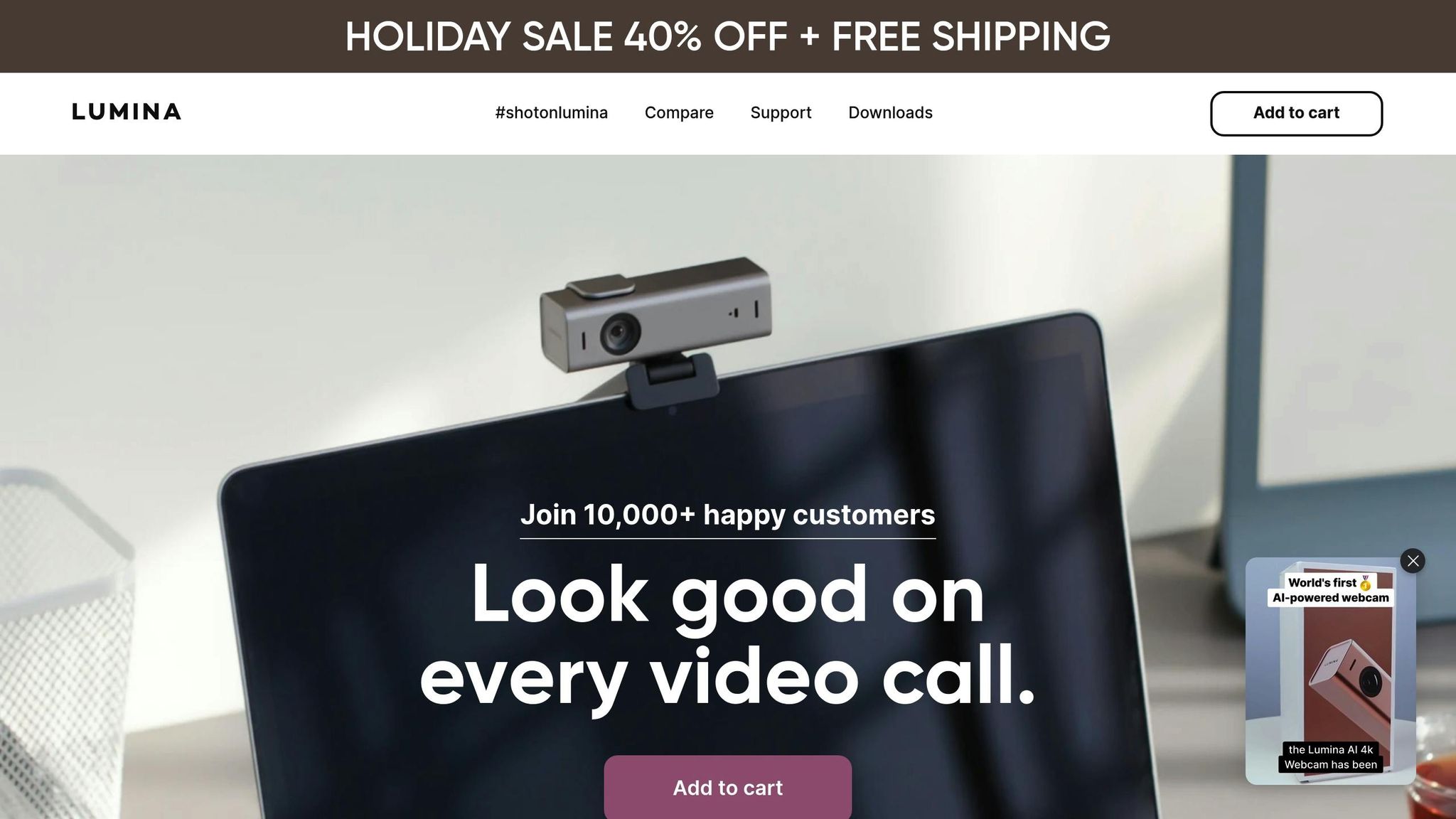
The Lumina 4K Webcam takes HDR technology to the next level. Priced at $150, this device features a 24.84mm² 4K Sony sensor combined with AI-powered image processing to deliver what many users describe as “DSLR-like quality”. Its Deep Fusion technology works by blending multiple exposures pixel by pixel, creating sharper images even in tricky lighting conditions. On top of that, adaptive color correction ensures every detail stands out.
Users have been vocal about the impact of Lumina’s HDR capabilities. Lawyer Limor shared their experience, saying: "Finally found a camera that takes the image quality to an entirely new level. I appear remotely on TV broadcasts and record for YouTube and needed a high-quality camera to ensure my on-screen image was sharp and clear. Lumina is the perfect fit!"
The webcam’s 4.1-star rating on Amazon highlights its consistent performance across professional settings. Many users appreciate how its AI-driven HDR processing delivers results comparable to DSLR setups, but without the complexity. To get the most out of a webcam like this, it’s crucial to pair it with an HDR-capable display - something that’s becoming increasingly important as HDR monitors gain traction in professional environments.
FAQs
What makes real-time HDR in webcams different from traditional HDR in photography?
Real-time HDR technology in webcams is a standout feature because it adjusts brightness and contrast on the fly as video is captured. This means bright and dark areas are balanced seamlessly during live streams or video calls, creating a polished and natural-looking image instantly.
On the other hand, traditional HDR in photography works differently. It combines several photos taken at different exposures into one detailed image, which is great for still photography but far too slow for live video. Real-time HDR solves this problem, ensuring high-quality visuals even in tricky lighting situations - perfect for professional calls or streaming sessions.
What are the benefits of using an HDR webcam for video calls and remote work?
Using an HDR webcam can significantly elevate your video calls and remote work setup. Thanks to High Dynamic Range (HDR) technology, these webcams enhance image quality by balancing light and dark areas. The result? Clear, vibrant video that ensures you look polished and professional, whether you're in a dimly lit room or sitting by a bright window.
Another advantage of HDR webcams is their ability to provide accurate color reproduction and improved contrast. This creates a more natural and lifelike appearance on screen, helping you come across as more engaged and approachable. These features not only make you more visible but also enhance communication during meetings, ensuring your video calls are both effective and professional.
How does HDR technology improve webcam performance in low-light settings?
HDR, or High Dynamic Range, technology takes webcam performance to the next level, especially in low-light settings. It works by balancing the bright and dark areas in a video, ensuring that details aren't lost to overexposed highlights or shadowy underexposure.
By capturing a broader range of light levels, HDR delivers more natural and sharper visuals. Whether you're on a video call or streaming, this feature helps your footage look crisp and professional. It’s particularly handy in dimly lit spaces or when dealing with uneven lighting, keeping your image quality intact.
Related posts
- Ultimate Guide to 4K Webcams for Remote Professionals
- 5 Tips for Adjusting Webcam Color Balance
- How AI Improves Webcam Performance in Low Light
- How AI Adjusts Webcam Lighting in Real Time
