Lumina vs Competitors: 4K Webcam Comparison

Looking for a high-quality 4K webcam? The Lumina 4K Webcam delivers sharp visuals, AI-powered features, and a sleek design, making it a top pick for professionals and content creators. Priced at $150, it competes with models like the Dell UltraSharp, Razer Kiyo Pro, and Logitech Brio. Here's what you need to know:
- Resolution: True 4K at 25 fps with an 8.3 MP Sony sensor.
- Build: Aerospace-grade aluminum for durability and style.
- AI Features: Automatic framing, color correction, and depth-sensing for natural background blur.
- Field of View: Adjustable from 65 to 95 degrees, ideal for solo or group settings.
- Audio: Dual noise-canceling microphones for clear sound.
- Compatibility: Works seamlessly with Mac, Windows, and major video platforms like Zoom and OBS.
Quick Comparison
| Feature | Lumina 4K Webcam | Dell UltraSharp | Razer Kiyo Pro | Logitech Brio | Insta360 Link |
|---|---|---|---|---|---|
| Resolution | 4K @ 25 fps | 4K @ 30 fps | 1080p @ 60 fps | 4K @ 30 fps | 4K @ 30 fps |
| Field of View | 65-95 degrees | 90 degrees | 103 degrees | 90 degrees | 79.5 degrees |
| AI Features | Yes | No | No | Face-tracking | Tracking |
| Build Material | Aluminum | Plastic | Plastic | Plastic | Plastic |
| Price | $150 | $200+ | $100+ | $130+ | $300+ |
The Lumina 4K Webcam stands out for its balance of performance, design, and price. With AI-driven features and studio-quality video, it's a great investment for professionals who prioritize sharp image quality and reliable functionality.
Which 4K Webcam Should You Buy?? | Best Webcam For Streaming 2025
Lumina 4K Webcam Overview
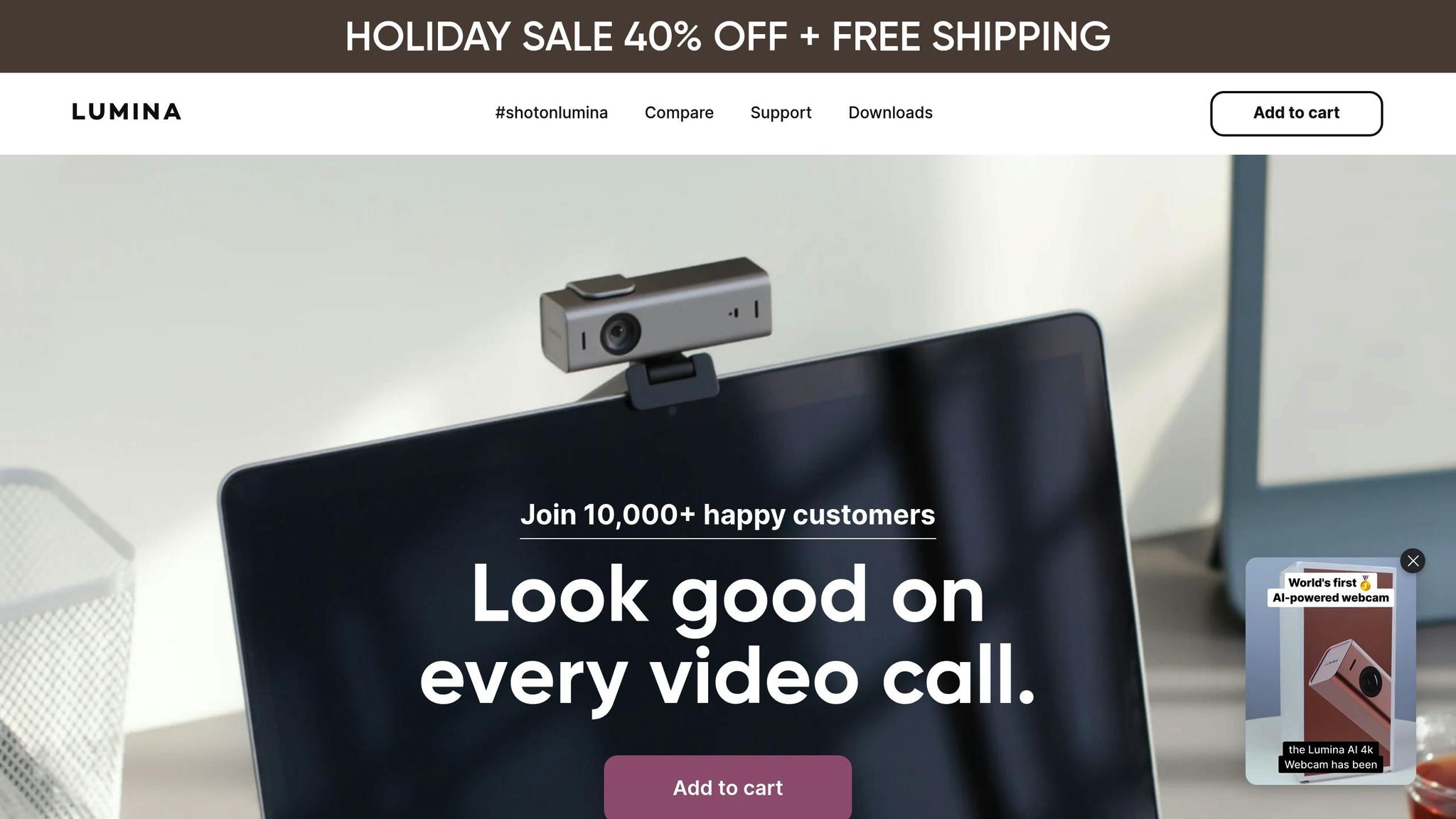
The Lumina 4K Webcam sets a new standard for professional video communication, blending cutting-edge hardware with smart software to deliver outstanding video quality. Designed for modern professionals, this AI-powered webcam automatically fine-tunes your appearance and environment in real time, meeting the rising demand for high-quality video tools.
Technical Specifications
Packed with advanced components, the Lumina 4K Webcam delivers top-notch performance. At its core is an 8.3 MP Sony sensor (24.84 mm²), capable of capturing true 4K resolution (3,840 x 2,160 pixels) at 25 frames per second. The 5-element glass lens ensures sharp, distortion-free visuals. Users can adjust the field of view from 65 to 95 degrees, making it versatile for solo presentations or group settings. The AI-driven features enhance image quality by analyzing factors like lighting and skin tones, while depth-sensing technology creates a natural background blur. To complete the package, dual noise-canceling microphones filter out unwanted sounds, ensuring clear audio. The webcam is fully compatible with both Mac and PC platforms.
Design and Build Quality
Crafted from aerospace-grade aluminum, the Lumina 4K Webcam offers a blend of durability and style. Weighing just 3.5 ounces (100 grams) and measuring 22 x 22 x 70 millimeters, it’s lightweight yet sturdy, making it ideal for long-term use. Its matte finish and sleek design are complemented by Lumina logos on each side. Available in rose gold, silver, atomic gray, and gold, the webcam allows users to pick a color that matches their workspace or personal taste. For added privacy, it includes a magnetic snap-on cover, ensuring both security and a polished look when not in use.
"Apple WISHES they made this Webcam! This is easily the best webcam I've ever owned. It's pretty obvious that Lumina is designed to look like an Apple product, which it does perfectly, but it's also built like one. The webcam is made out of aluminum which looks and feels very premium." – Amazon Customer
Setup and Software
Setting up the Lumina 4K Webcam is a breeze with its simple USB-C connection - no extra drivers or complicated configurations required. The accompanying software offers precise control over video settings, including lighting, color balance, and focus, all in real time. It integrates smoothly with major video conferencing and streaming platforms, ensuring your optimized settings stay consistent whether you're on a work call, recording a presentation, or live streaming.
Performance and Feature Comparison
Performance Metrics
The Lumina 4K Webcam offers a true 4K resolution (3,840 x 2,160) at 25 fps, powered by an 8.3 MP Sony sensor. Its adjustable field of view, ranging from 65 to 95 degrees, adds flexibility that many fixed-FOV webcams lack. Plus, its AI-driven optimization ensures consistent image quality, even in tricky lighting situations, by automatically adjusting for low-light conditions.
What sets this camera apart is its depth-sensing technology, which creates natural bokeh effects to blur the background subtly. The steady 25 fps in 4K mode guarantees smooth video output, while real-time AI adjustments handle exposure, white balance, and focus seamlessly - no manual tweaking required.
Below is a table comparing the Lumina 4K Webcam's features with other popular models.
Comparison Table
| Feature | Lumina 4K Webcam | Dell UltraSharp Webcam | Razer Kiyo Pro | Logitech Brio | Logitech Streamcam | Insta360 Link | Logitech Brio 500 |
|---|---|---|---|---|---|---|---|
| Resolution | 4K @ 25 fps | 4K @ 30 fps | 1080p @ 60 fps | 4K @ 30 fps | 1080p @ 60 fps | 4K @ 30 fps | 1080p @ 30 fps |
| Field of View | 95 degrees | 90 degrees | 103 degrees | 90 degrees | 78 degrees | 79.5 degrees | 90 degrees |
| Focus | Fixed (Auto Framing) | Autofocus | Autofocus | Autofocus | Autofocus | Autofocus | Autofocus |
| Low-Light Performance | AI-powered optimization | Not specified | Excellent | Stellar | Not specified | Excellent | Auto-light correction |
| AI Features | Color Correction, Framing | None | None | Face-tracking | None | Tracking, Modes | Auto-light adjustment |
| Special Features | Studio-quality video, sleek design | Magnetic privacy cover | Wide FOV, natural color | HDR, Windows Hello | Vertical video support | Motorized tracking | Built-in privacy cover |
The Lumina’s 95-degree field of view stands out as one of the widest available, making it perfect for group settings or capturing a broader workspace. While some competitors provide higher frame rates at 1080p, Lumina focuses on delivering sharp 4K quality enhanced by its intelligent AI processing.
Practical Applications
Thanks to its powerful features, the Lumina 4K Webcam is ideal for a variety of professional uses. For video conferencing, its AI-powered tools make a noticeable difference. Automatic framing keeps you centered during calls, while the depth-sensing bokeh effect reduces background distractions. With over 10,000 customers already using Lumina for video calls, it’s clear that this camera holds its own in demanding business environments.
Content creators and streamers also benefit from Lumina’s ultra-wide 95-degree field of view, which works well for dynamic setups or including multiple people in a frame. Its AI-powered color correction ensures consistent lighting and skin tones, cutting down on the need for heavy editing after recording.
Remote workers appreciate the straightforward USB-C setup, which works seamlessly across MacOS, Linux, and Windows. The adjustable field of view is another plus, making it easy to adapt to different workspace sizes.
"Finally found a camera that takes the image quality to an entirely new level. I appear remotely on tv broadcasts and record for YouTube and needed a high-quality camera to ensure my on-screen image was sharp and clear. Lumina is the perfect fit! Not to mention they provide A+ customer..."
– Lawyer Limor
The Lumina 4K Webcam holds a 4.1 out of 5 stars rating on Amazon, based on 961 reviews. While some users report software issues, these don’t overshadow its strong performance.
For professionals in television and broadcasting, the Lumina delivers studio-quality video output and AI-powered adjustments that rival more expensive equipment. It provides broadcast-ready results without requiring advanced technical expertise or costly gear.
Lumina 4K Webcam Advantages
AI-Powered Features
The Lumina 4K Webcam uses advanced AI technology to bring a professional edge to video calls. Its adaptive color correction adjusts lighting in real time, ensuring you look your best no matter the environment. With features like auto-framing, the camera keeps you centered during calls, while exposure, white balance, and focus are handled automatically. This means you can focus on your presentation or meeting without worrying about camera settings. Plus, the background blur creates a natural bokeh effect, enhancing the overall video quality.
"The included software has the magic sauce. You are able to fine-tune the picture to a very granular level or if you prefer using the included color card to allow the AI to make the adjustment, that works great too." – Pushkar Ravi, Amazon Customer
The webcam also includes depth-sensing technology, which ensures clear subject separation. This makes it especially useful for remote workers who want to maintain a polished, professional look, even in shared or home office settings. These intelligent features deliver both high performance and user-friendly customization.
Build Quality and Durability
What sets the Lumina 4K Webcam apart is its aerospace-grade aluminum construction, a step above the plastic materials found in most webcams. This premium build not only gives it a sleek, professional appearance but also ensures durability, aligning well with high-end office setups.
Its compact design makes it highly portable without compromising on sturdiness. The aluminum body also aids in heat dissipation, ensuring consistent performance during long video sessions.
Digital Trends Computing Writer Fionna Agomuoh highlights, "its aluminum build should be durable enough to withstand a long life of several years". Backed by a 1-year limited warranty, the Lumina is a solid choice for professionals who rely on video communication daily.
Software and Customization
The Lumina Studio app complements the webcam’s hardware by offering more than 30 customizable settings. You can adjust exposure, white balance, saturation, background blur, and field of view to create the perfect video setup. The app features a "raw mode" for minimal processing and a "pro mode" for saving custom configurations, making it easy to switch between different platforms like Zoom. These customization options rival those of expensive broadcast equipment.
A standout feature is the app's real-time framing, which lets you adjust the field of view on the fly. This is particularly useful for scenarios like product demos or group interviews with multiple participants.
| Setting Category | Available Controls |
|---|---|
| Image Quality | White balance, warmth, saturation |
| Enhancement | Sharpness, gamma control |
| Background | Customizable blur effects |
| Lighting | Brightness, exposure, contrast |
The software is compatible with both Windows and Mac operating systems and integrates smoothly with popular platforms like Zoom, Google Meet, and Microsoft Teams. Users can save their preferred settings, eliminating the hassle of reconfiguring the camera for each call. For added convenience, the included color calibration cards work with the AI to fine-tune image quality, making it easy for anyone to achieve professional-grade video without technical know-how.
Pricing and Value
Cost vs. Features
At $150, the Lumina 4K Webcam packs a lot into its price point. With a sturdy aluminum body, AI-driven image enhancements, and professional-grade video quality, it’s built to impress.
A standout feature is its 24.84 mm² sensor, which delivers superior image quality compared to most webcams in this price range. The aluminum construction ensures durability, while ongoing software updates continue to refine its AI functionality, keeping the device up to date.
The package includes thoughtful extras like a USB Type-C cable, adapter, privacy cover, and mount, ensuring you have everything you need right out of the box. Add to that its seamless compatibility with major platforms, and you’ve got a webcam that balances cost and performance exceptionally well.
Platform Compatibility
The Lumina 4K Webcam doesn’t just excel in features - it’s also designed to work effortlessly across a wide range of platforms, making it ideal for professionals who juggle multiple tools. Whether you’re using MacOS, Linux, or Windows, this webcam is ready to go.
For video conferencing, it supports all the big names: Zoom, Google Meet, Microsoft Teams, Skype, Cisco Webex, Adobe Connect, and BlueJeans. This means you can switch between applications without worrying about compatibility issues.
Creators and streamers will also find it a reliable choice, as it supports tools like OBS, OBSStreamlabs, Ecamm Live, and Restream.io. Whether you’re hosting a corporate presentation or live streaming, the Lumina adapts to your needs.
| Platform Category | Supported Applications |
|---|---|
| Video Conferencing | Zoom, Google Meet, Microsoft Teams, Skype, Cisco Webex, Adobe Connect, BlueJeans |
| Streaming & Recording | OBS, OBSStreamlabs, Ecamm Live, Restream.io |
| Operating Systems | MacOS, Linux, Windows |
Customer feedback underscores its versatility. One Amazon reviewer shared that their video quality was so clear, colleagues couldn’t stop commenting during meetings. Lawyer Limor, who appears on TV and YouTube, praised the Lumina for its sharp, professional-grade image quality, meeting her demanding standards.
Its plug-and-play setup minimizes headaches, letting you dive straight into work or content creation. For professionals who value both quality and convenience, the Lumina 4K Webcam is a smart choice.
Conclusion
The Lumina 4K Webcam combines top-tier video quality with advanced features, making it a solid choice for professionals who want high performance without overspending. Priced at $150, it includes standout features like depth-sensing technology for background bokeh effects and a 24.84 mm² Sony sensor, ensuring sharp and vibrant visuals. These capabilities make it an excellent tool for clear and professional communication.
The webcam's AI-driven optimization takes the hassle out of video calls. Whether you prefer to tweak your appearance with over 30 settings or let the intelligent auto mode handle it for you, the Lumina adapts to your needs effortlessly. Its depth-sensing technology further enhances the experience, delivering customizable background effects that maintain a polished look, even in less-than-ideal settings.
Crafted from aerospace-grade aluminum, the Lumina is both durable and stylish, fitting seamlessly into any workspace. With over 10,000 users and more than 1,000 glowing reviews, it’s clear that this device has earned its place as a reliable option for professionals.
"You simply won't find a better webcam than the Lumina. It's hands-down the highest quality at the most reasonable price, with features that make you like a podcasting pro!"
– Steven Wiideman
FAQs
How does the Lumina 4K Webcam use AI to improve video quality during calls?
The Lumina 4K Webcam uses AI-driven image processing to deliver top-notch video quality, even in tricky situations like low-light environments. It fine-tunes brightness, boosts color accuracy, and adds a natural depth-of-field effect, giving your videos a polished, professional appearance.
With these intelligent features, your video calls will be sharp, colorful, and visually appealing, making it easy to look your best without any extra work.
How does the Lumina 4K Webcam's build quality enhance its performance and durability?
The Lumina 4K Webcam stands out with its sturdy, well-crafted design, built to last and perform reliably over time. Its premium construction not only adds a touch of sophistication but also ensures it can handle the demands of regular use, making it an excellent choice for professionals.
This durable build ensures consistent performance, even during long video calls or extended streaming sessions. It's clear that Lumina has put careful thought into creating a webcam that combines practicality with long-term dependability.
What do I need to set up and use the Lumina 4K Webcam on my device?
The Lumina 4K Webcam is built for easy setup and is compatible with Windows, macOS, and Linux. To use it, your system should have at least a 4-core Intel i5 6600 @ 2.7 GHz or an equivalent processor. You'll also need the Lumina app, which works across all supported platforms, to complete the initial setup and fine-tune your webcam settings. Once it's ready, the webcam works seamlessly with popular video conferencing and streaming applications, ensuring a hassle-free experience.
Related posts
- FAQ: 4K Webcams for Video Conferencing
- Lumina vs. Razer Kiyo Pro Ultra: Bokeh Features
- How AI Improves Webcam Performance in Low Light
