Lumina vs. Razer Kiyo Pro Ultra: Bokeh Features

If you're looking for a webcam with professional background blur (bokeh), the Lumina 4K Webcam and Razer Kiyo Pro Ultra are two strong contenders. Here's a quick breakdown of Lumina's standout features:
- AI-Powered Depth Sensing: Creates smooth, natural blur that keeps you in focus.
- Customizable Settings: Adjust bokeh intensity, field of view (65°–95°), and edge detection.
- 4K SONY Sensor: Ensures sharp video quality, even in tricky lighting.
- Price: Currently $150 (on sale from $250).
These features make Lumina a solid choice for professionals, streamers, and content creators who want polished video quality without distractions.
Quick Comparison
| Feature | Lumina 4K Webcam | Razer Kiyo Pro Ultra (Details Needed) |
|---|---|---|
| Depth Detection | AI-Powered Real-Time Processing | Unknown |
| Resolution | 8.3 MP | Unknown |
| Field of View | Adjustable (65°–95°) | Unknown |
| Bokeh Adjustments | Customizable via Software | Unknown |
| Price | $150 (Sale) | Unknown |
For more details on Lumina's features and setup, read on.
lumina webcam showdown
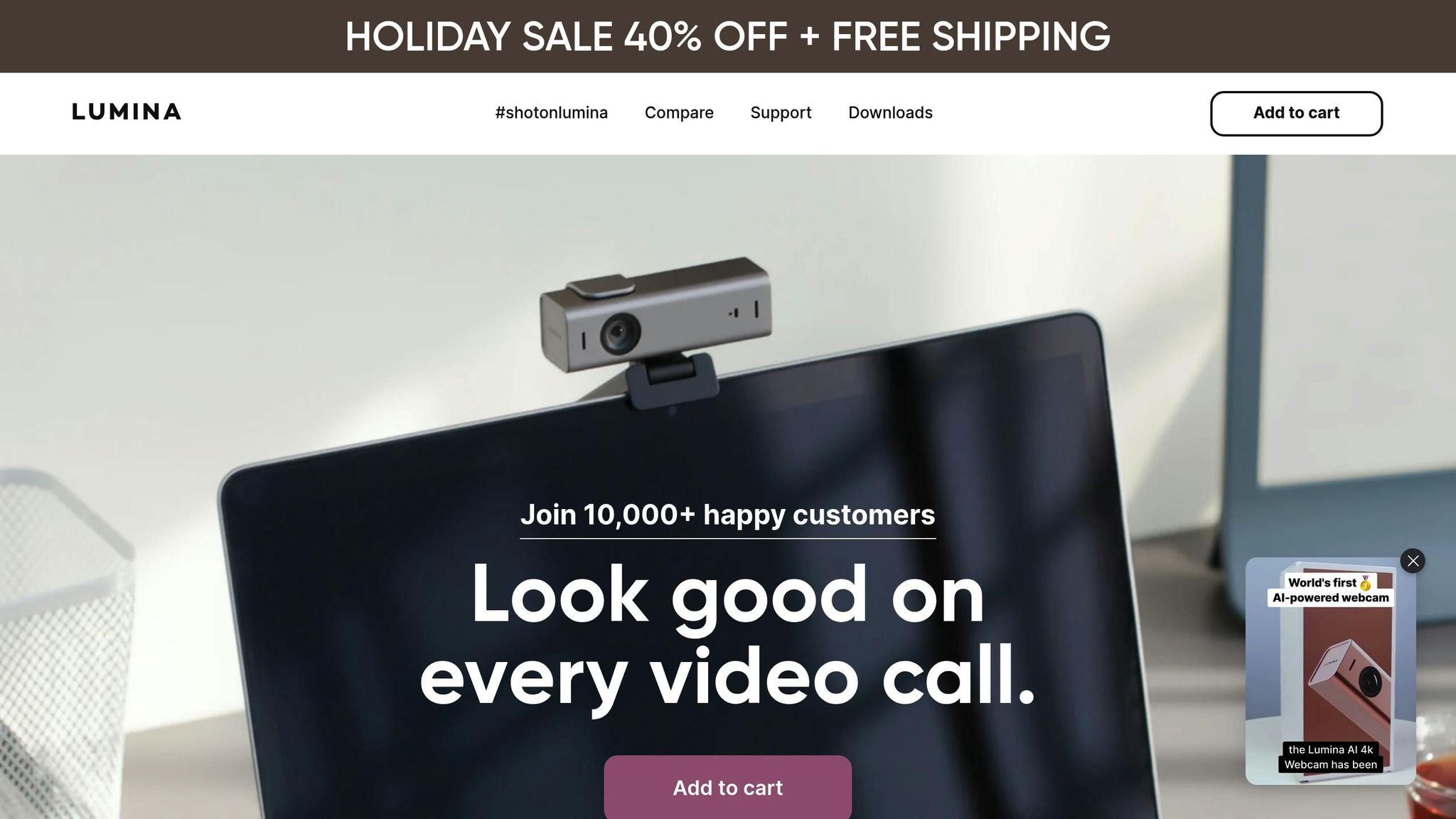
Technical Specifications
Lumina's advanced sensors and depth detection systems are key to its refined bokeh effects. Here's a closer look at its core features.
Camera Sensors
The Lumina 4K Webcam is built with a 24.84mm² 4K SONY sensor, offering 8.3 MP resolution. This ensures excellent light capture and depth perception, delivering a natural and smooth bokeh effect. Paired with a 5-element glass lens, the camera keeps subjects sharp while softly separating the background.
The field of view is adjustable between 65° and 95°, allowing flexible framing without compromising depth accuracy. The webcam outputs 4K video at 25 frames per second for consistently smooth visuals.
| Specification | Lumina Details |
|---|---|
| Sensor Type | 4K SONY Sensor |
| Sensor Size | 24.84mm² |
| Resolution | 8.3 MP |
| Frame Rate | 4K @ 25fps |
| Lens System | 5-Element Glass |
| Field of View | 65°–95° (Adjustable) |
These sensor capabilities ensure precise and high-quality video output.
Depth Detection Systems
Lumina's depth sensing is powered by AI, which isolates subjects and creates customizable bokeh effects. The AI engine processes scenes in real time, maintaining consistent background blur even as subjects move. It works seamlessly across macOS, Linux, and Windows, and integrates effortlessly with popular conferencing apps.
Bokeh Effect Analysis
Modern webcams rely heavily on depth-sensing technology to create polished, professional video calls. Let’s take a closer look at how Lumina's bokeh features perform in everyday use.
Background Blur Quality
Lumina offers adjustable bokeh that ensures clear subject focus and smooth, natural background blur. Its sensor and lens work together to deliver sharp subject clarity while maintaining a consistent blur, even with wider angles. Users can tweak the field of view to achieve the perfect framing. Plus, this performance holds up across different lighting conditions, as explained below.
Light Handling
Thanks to advanced depth sensing, Lumina manages tricky lighting environments with ease. Its AI-driven adjustments keep the subject properly exposed while maintaining consistent bokeh effects. Whether you're dealing with direct sunlight or dim indoor lighting, Lumina ensures high-quality video calls, making it suitable for everything from home offices to brightly lit meeting rooms.
Feature Comparison
Here’s a breakdown of Lumina’s key bokeh capabilities:
| Feature | Lumina 4K Webcam |
|---|---|
| Depth Detection | AI-Powered Real-Time Processing |
| Blur Adjustment | Customizable Settings |
| Edge Detection | Accurate Subject Isolation |
| Light Adaptation | Automatic Exposure Control |
| Processing Method | Hardware + AI Integration |
| Field of View | Adjustable (65°–95°) |
Setup and Controls
Installation Steps
To get started, connect the webcam to your computer using the USB Type-C port. Then, download and install the Lumina companion software. It's compatible with:
- Windows 10 or later
- macOS 12.3+ (for version 0.2.0 or newer)
- macOS 10.14+ (for version 0.1.20)
- Linux systems
Once the software is installed, the webcam will be automatically detected, and you'll gain access to bokeh adjustment controls.
Adjustment Options
The companion software allows you to fine-tune the bokeh effect with both manual and AI-assisted settings. Here's a breakdown of the available features:
| Adjustment Feature | Control Type | Description |
|---|---|---|
| Bokeh Intensity | Slider | Adjust how much background blur is applied |
| Edge Detection | Auto/Manual | Refines how well the subject is isolated from the background |
| Depth Sensing | AI-Powered | Ensures consistent blur in real time |
| Field of View | Manual (65°-95°) | Lets you control the area where the bokeh effect appears |
| Light Adaptation | Auto | Keeps the bokeh effect steady even with changing lighting conditions |
"The companion software makes it super easy & fast to fine tune the settings if needed - it is miles better than my macbook's builtin camera!" – Robin Guldener
Users frequently praise the software for its role in delivering high-quality video and straightforward adjustments.
Usage and Cost Analysis
Target Applications
Lumina's depth-sensing bokeh caters to a wide range of professional needs. Whether you're working remotely or delivering digital presentations, its adjustable bokeh ensures the focus stays on you.
"You simply won't find a better webcam than the Lumina. It's hands-down the highest quality at the most reasonable price, with features that make you like a podcasting pro!" - Steven Wiideman
Here’s how bokeh proves useful across various applications:
| Application | Key Advantage |
|---|---|
| Remote Work | Maintains sharp, consistent video quality at home |
| Broadcasting | Provides studio-like subject isolation |
| Content Creation | Enhances visuals for digital platforms |
| Team Meetings | Improves focus and clarity in virtual collaboration |
Now, let’s see how these features align with the product's cost.
Price Comparison
The Lumina 4K Webcam offers standout performance at a competitive price. Currently, it’s available for $150 during a holiday sale, reduced from its regular price of $250. This price includes advanced depth-sensing capabilities, AI-driven image adjustments, professional-grade bokeh effects, and comprehensive companion software. Plus, it’s fully compatible with all major conferencing platforms.
With over 10,000 users and 1,008 reviews, the feedback highlights its ability to deliver exceptional image quality and professional-grade features. The depth-sensing technology ensures reliable bokeh performance, even under challenging lighting conditions, making it a dependable choice for presentations and broadcasts.
Conclusion
Lumina's depth-sensing technology stands out for delivering high-quality bokeh effects under various lighting conditions. With its AI-driven adjustments and customizable bokeh settings, it caters well to professionals, especially those involved in remote work or content creation.
For extended video sessions, Lumina offers consistent performance. Its companion software is easy to use, ensuring clear image quality even in less-than-ideal settings.
Priced at $150 during the current sale, Lumina combines advanced bokeh features with dependable performance and straightforward controls. It's a solid option for anyone looking to elevate their video communication with a polished, professional look.
FAQs
How does the AI-powered depth-sensing technology in the Lumina 4K Webcam improve background bokeh effects?
The Lumina 4K Webcam uses advanced AI-driven depth-sensing technology to create a smooth and adjustable bokeh effect, making your background appear naturally blurred. This helps keep the focus on you while minimizing distractions during video calls or streaming. Unlike traditional webcams, Lumina’s precise depth sensing ensures a professional, polished look every time.
How do the adjustable field of view and bokeh features of the Lumina 4K Webcam enhance video quality?
The Lumina 4K Webcam is designed to deliver professional video quality with its adjustable field of view, allowing you to frame your shot perfectly for any setting. Its depth-sensing technology creates a smooth, configurable bokeh effect that subtly blurs the background, helping to eliminate distractions and keep the focus on you. These features work together to ensure your videos look polished and professional, whether you're in a virtual meeting or recording content.
How does the Lumina 4K Webcam handle different lighting conditions, and how does its AI-driven light adaptation enhance video quality?
The Lumina 4K Webcam is designed to deliver exceptional video quality, even in challenging lighting conditions. Its AI-driven light adaptation intelligently adjusts brightness and contrast, ensuring clear and well-lit visuals whether you're in a dimly lit room or under bright lighting.
Additionally, the webcam’s depth-sensing technology creates a customizable background bokeh effect, helping to minimize distractions and keep the focus on you. This combination of advanced features makes it ideal for professional video calls and streaming.
Related posts
- AI Webcam vs Traditional Webcam: Which to Choose?
- Webcam Background Effects: A Complete Guide
- FAQ: 4K Webcams for Video Conferencing
- Ultimate Guide to Lighting for Virtual Backgrounds
