Ring Light vs Key Light: Which Is Better?

When it comes to improving your video call lighting, ring lights and key lights are two popular options. Here’s a quick breakdown to help you decide:
- Ring Lights: Provide soft, even lighting, ideal for reducing shadows and enhancing facial features. They are compact, easy to set up, and work well in small spaces or for casual setups.
- Key Lights: Offer directional lighting that adds depth and dimension. They are adjustable, better for professional setups, but require more space and effort to position correctly.
Quick Comparison
| Feature | Ring Light | Key Light |
|---|---|---|
| Light Output | Even, shadow-free lighting | Directional, with natural shadows |
| Setup Complexity | Simple, plug-and-play | Requires positioning and tweaking |
| Space Needs | Compact, fits small spaces | Needs more room for setup |
| Adjustability | Basic brightness and color options | High flexibility in control |
Key takeaway: Choose a ring light for simplicity and even lighting. Opt for a key light if you want more control and a professional look.
Elgato Ring Light vs Key Light vs Key Light Air [Review and ...
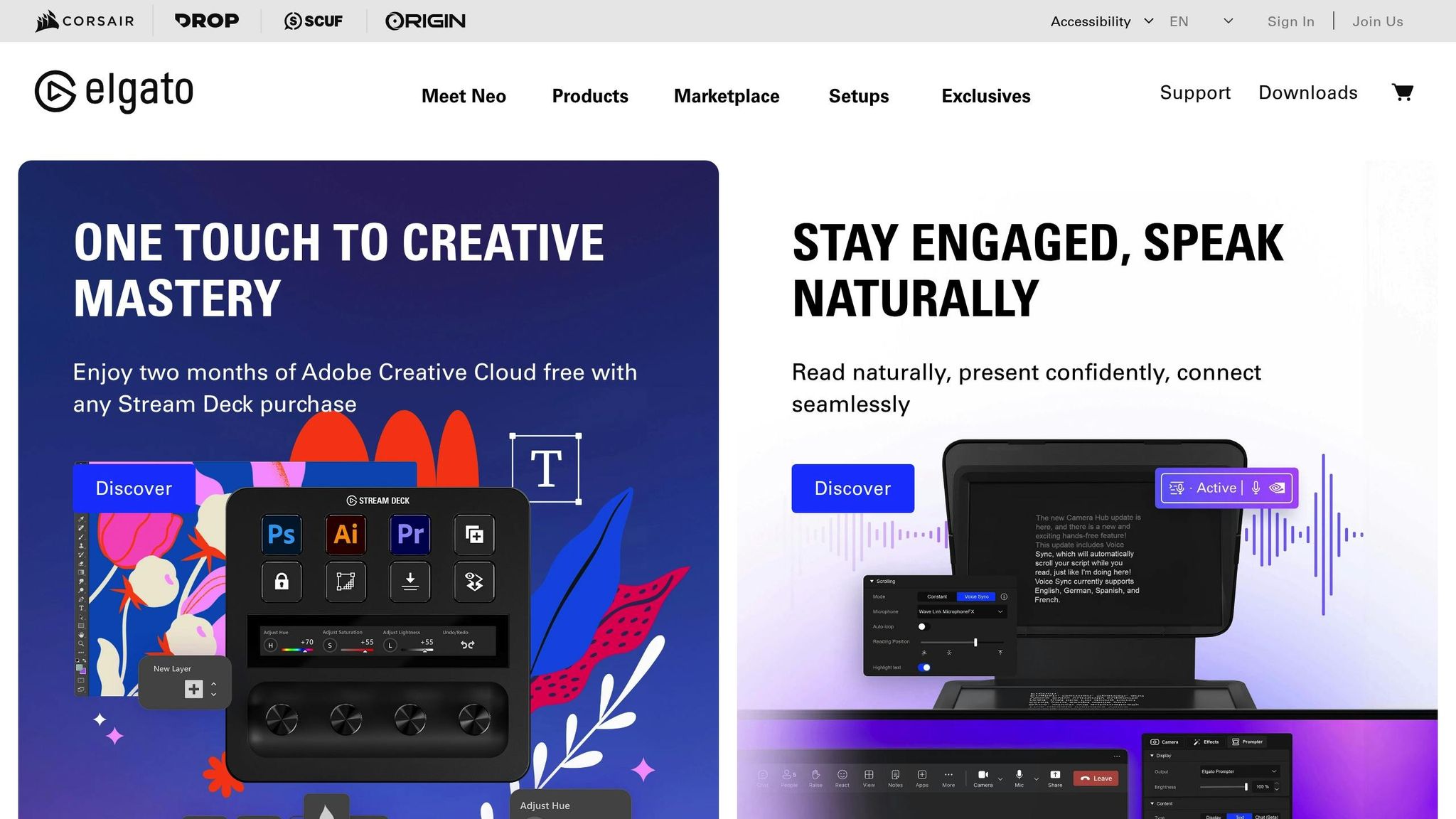
Understanding Ring Lights
Ring lights provide a soft, even light that reduces shadows and enhances facial features, making them ideal for video calls.
Why Use a Ring Light?
Here are some standout reasons to consider a ring light:
- Even Lighting: The circular design ensures smooth, shadow-free illumination.
- Space-Saving: Fits neatly into tight desktop setups without taking up much room.
- Easy to Use: Quick to set up, making it a hassle-free way to improve lighting.
- Enhanced Clarity: When paired with tools like the Lumina 4K Webcam, they can significantly sharpen your image quality.
Understanding Key Lights
Key lights are the main source of illumination, usually positioned at a 45° angle. They help create shadows and depth, giving video calls a polished and professional look.
Advantages of Key Lights
Key lights bring several perks to video call setups:
- Adds Depth: Their angled placement creates natural shadows, adding dimension and avoiding flat, dull lighting.
- Precise Control: You can adjust their placement and brightness to suit different setups and spaces.
- Flexible Positioning: Many key lights can be moved both horizontally and vertically for the perfect angle.
- Color Temperature Options: Many models let you tweak the color temperature to match the lighting in your room.
Drawbacks of Key Lights
While key lights offer many benefits, they do come with a few downsides:
- Space Needs: They require adequate room to position them correctly for the best effect.
- Tricky Setup: Finding the right balance of intensity and angle can take some trial and error.
- Learning Required: It takes practice to master positioning and adjustments for different scenarios.
- Higher Costs: High-quality key lights can be expensive compared to simpler lighting options.
To get the best results, place your key light slightly above eye level and at an angle. This setup helps create flattering shadows and highlights your features effectively.
Direct Comparison: Ring Lights vs Key Lights
Ring lights are known for providing even, shadow-free lighting, making them great for reducing shadows. On the other hand, key lights offer directional lighting that adds depth by creating natural shadows.
When it comes to space, ring lights are compact and fit well in smaller areas. Key lights, however, require more room for proper placement and positioning.
Here’s a quick breakdown of the differences:
Feature Comparison Table
| Feature | Ring Light | Key Light |
|---|---|---|
| Light Output | Even, shadow-free lighting | Directional lighting with natural shadow effects |
| Setup Complexity | Easy to set up, often plug-and-play | Requires careful positioning and angling |
| Space Requirements | Compact, ideal for tight spaces | Needs extra space for proper setup |
| Adjustability | Basic brightness and color options | More flexibility in positioning and light control |
If you want simplicity and consistent lighting, go for a ring light. For more control and a dynamic look, a key light is the better choice.
How to Pick Your Video Call Lighting
Your lighting choice should depend on the size of your workspace, the purpose of your calls, and your professional requirements. Here’s a breakdown of when to use each type:
When to Use Ring Lights
If you’re working in a small space, a ring light might be your best bet.
- Provides consistent, even lighting for clear visibility
- Works well in setups that change frequently
- Perfect for small home offices or tight spaces
- Helps highlight facial expressions with balanced light distribution
When to Use Key Lights
Key lights are better suited for more permanent setups where lighting quality is a priority.
- Delivers studio-level lighting for professional presentations or broadcasts
- Great for long recording sessions or creating detailed content
- Works well in spaces where movement is part of the setup
- Allows precise adjustments for angles and shadow control
For casual, everyday video calls, ring lights are affordable and effective. However, if you need more control and professional-grade lighting, key lights are the way to go. Choose the option that aligns with your workspace and how you work.
Using Lights with the Lumina 4K Webcam
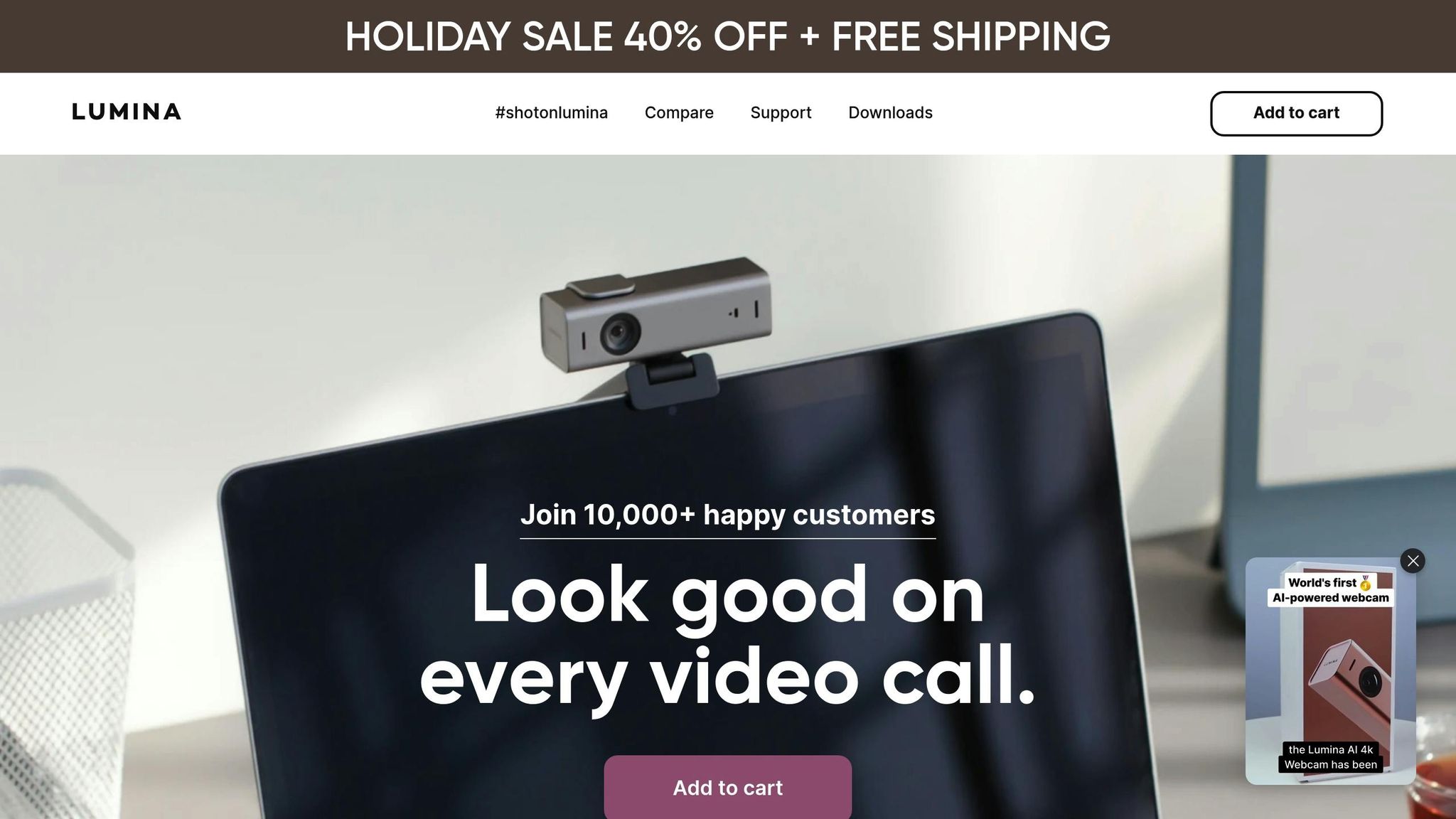
The Lumina 4K Webcam works seamlessly with both ring and key lights, thanks to its 8.3 MP SONY sensor and 4K resolution at 25fps. This ensures your image stays consistent, no matter the lighting setup.
When paired with a ring light, the webcam's AI automatically adjusts to avoid overexposure while keeping skin tones natural. Even with direct frontal lighting, its depth-sensing capabilities maintain a professional background blur effect.
For key lights, the webcam's adjustable field of view (ranging from 65° to 95°) offers flexibility with two modes:
- Auto mode: The AI makes adjustments based on your key light's position.
- Manual mode: Fine-tune settings like brightness, white point, and white balance for more control.
The 5-element glass lens enhances clarity, capturing fine details even under strong lighting.
Tips for Best Results:
- Keep the Lumina app open during video calls for full control over image settings.
- Experiment with the depth-sensing blur to reduce background distractions.
- Start with AI auto-adjustments, then tweak settings manually to match your preferences.
With its advanced lens and intelligent software, the Lumina 4K Webcam delivers high-quality video even in tricky lighting setups. Over 10,000 users agree, like Robin Guldener, who said:
"I love the quality and controls of the Lumina."
Summary: Making Your Lighting Choice
When deciding between a ring light and a key light, think about your specific lighting needs. A ring light works well for soft, even lighting - perfect for close-ups. On the other hand, a key light offers more focused, directional lighting, ideal for creating depth and dimension.
In bright rooms, a ring light can help reduce shadows, while in darker spaces, the focused power of a key light becomes more important. Ring lights are straightforward and great for quick setups like video calls. Key lights, while requiring a bit more effort to adjust, provide a polished, professional appearance.
Here are three key things to consider:
- Room lighting: Evaluate your current lighting and pinpoint any issues.
- Frequency and purpose: Think about how often you'll use the light and for what activities.
- Available space: Make sure you have enough room for the light you choose.
Choosing the right light comes down to balancing these factors with your environment and how you plan to use it. Thoughtful lighting can make a big difference in how professional you appear.
Related posts
- Ultimate Guide to Lighting for Virtual Backgrounds
- How to Position Your Webcam for Better Video Calls
- How to Choose the Right Webcam Stand for Your Setup
- Ring Light vs. Desk Lamp for Video Calls
