Webcam Background Effects: A Complete Guide

Webcam background effects let you control how you appear in video calls. They help protect your privacy, enhance professionalism, and allow for personalization. Here's what you need to know:
- Blur Backgrounds: Mask messy or distracting surroundings with adjustable blur levels.
- Custom Backgrounds: Swap your real backdrop with virtual scenes - professional, neutral, or creative.
- AI-Powered Technology: Advanced tools ensure smooth subject separation and real-time adjustments, even in poor lighting.
Key Benefits:
- Privacy: Hide personal spaces and sensitive information.
- Professionalism: Clean, distraction-free visuals improve your image.
- Branding: Use custom backgrounds with logos to reinforce corporate identity.
Quick Setup Tips:
- Use front-facing lighting.
- Ensure your camera is at eye level.
- Pick high-resolution backgrounds (1920 x 1080 pixels).
With AI advancements and tools like the Lumina 4K Webcam, achieving polished video calls has never been easier.
How to Change Webcam Background for Windows & Mac [2023]
Background Effect Options
Background effects offer a range of tools to enhance your video calls. Here's a breakdown of the main options and how they can be used to improve privacy, professionalism, and personalization.
Blur Effects
A blurred background helps you stand out by subtly masking your surroundings. It’s a great choice for maintaining privacy without completely hiding your environment. You can adjust the level of blur to obscure messy or distracting details while still keeping some context visible. Perfect for when your space is less than picture-perfect.
Custom Backgrounds
Custom backgrounds let you swap out your real-world surroundings with a virtual one. Choose a background that fits the tone of your meeting:
| Meeting Type | Suggested Background | Purpose |
|---|---|---|
| Client Presentations | Branded Corporate Design | Highlights your professional image |
| Team Meetings | Neutral Office Setting | Keeps the focus on the discussion |
| Creative Sessions | Themed Environment | Sparks engagement and imagination |
AI Background Processing
AI technology takes background effects to the next level. It processes images in real time, achieving up to 98.5% accuracy in identifying subjects. With smart edge detection, it ensures smooth transitions and adapts to changes in lighting and motion.
These AI-powered adjustments keep your background effects consistent, even in tricky situations like dim lighting or frequent movement.
Technical Foundation
The technology behind webcam background effects relies on advanced subject detection and AI processing to deliver polished results. Here's a closer look at the systems that power these effects.
Subject Detection Systems
Background effects work through real-time segmentation, which analyzes video frames using facial and body recognition to separate the subject from the background.
| Processing Stage | Function | Technical Requirement |
|---|---|---|
| Video Capture | Captures raw video feed | USB connection |
| Frame Decomposition | Breaks video into individual frames | Minimum 1.6 GHz processor |
| Pixel Classification | Differentiates human elements from background | 3+ GB RAM |
| Edge Detection | Defines the subject's outline | GPU required |
"Real-time human segmentation is the process based on face and body parts recognition; the main goal is achieving computationally efficient semantic segmentation (while maintaining a base level of accuracy)." - MobiDev
Once the subject is identified, AI refines and adjusts the effect dynamically.
AI Processing Methods
AI background effects use neural networks and semantic segmentation to enhance each frame. The process involves multiple steps:
- Initial Detection: The AI evaluates the video using portrait segmentation technology.
- Edge Refinement: Light wrapping techniques smooth out edges and reduce halo effects, creating a more natural blend with virtual backgrounds.
- Real-time Adaptation: The system adjusts to lighting changes and movement, maintaining consistent quality.
For the best results, ensure your system meets specific hardware standards. High-performance effects often require an NVIDIA GPU (RTX 2060 or higher) and specialized video processing SDKs.
Main Advantages
Background effects have transformed video communication, improving both privacy and professionalism in personal and work settings.
Privacy Protection
Background effects help protect your privacy by:
- Masking sensitive information
- Hiding personal belongings
- Concealing household activities
In addition to keeping your space private, a polished background can enhance your professional image.
Professional Appearance
A clean, distraction-free background makes you look more professional. To achieve the best results, pay attention to these settings:
| Aspect | Recommended Setting |
|---|---|
| Background Image Resolution | 1920 x 1080 pixels |
| Lighting Position | Front-facing LED or ring light |
| Screen Position | Enable text mirroring |
| Background Type | Low-detail, neutral patterns |
Choosing the right background and ensuring proper lighting and positioning can greatly improve the quality of your video calls. Plus, background effects can even reflect your corporate identity.
Brand Integration
Custom backgrounds allow you to incorporate logos and reinforce your brand during virtual meetings. When creating branded backgrounds, keep these tips in mind:
- Use company colors and fonts
- Place logos in visible yet non-intrusive spots
- Maintain clear visuals
- Ensure compatibility with your video platform
Branded backgrounds turn everyday video calls into subtle branding opportunities while staying focused on the conversation’s purpose.
Best Practices
Getting the right setup is key to achieving professional webcam background effects.
Setup Requirements
| Element | Recommendation | Why It Matters |
|---|---|---|
| Camera Position | Keep the camera at or near eye level | Provides a natural and balanced perspective |
| Primary Lighting | Use front-facing, diffused light | Reduces shadows and ensures even lighting |
| Background Distance | Place the background at least twice as far from the camera | Creates depth and better separation |
| Room Setup | Use a plain or solid-colored backdrop | Improves background detection accuracy |
Once your setup is in place, focus on selecting a background that matches the tone of your meeting.
Background Selection
Pick a background based on the type of meeting you're attending:
- Professional Meetings: Stick to neutral colors and minimal patterns to keep the focus on the conversation.
- Educational Sessions: Opt for a simple, plain background to support learning and minimize distractions.
"A good scene is one that helps the viewer to understand your message. It should be cohesive, and can add information, but it shouldn't be distracting. The best scenes will immediately communicate the purpose of the image." - Scarlet Salkeld
Common Mistakes
Even with a solid setup and background choice, certain missteps can hurt the overall effect. Watch out for these:
- Lighting Issues: Avoid uneven, backlit, or overly harsh lighting, as it can disrupt the separation between you and the background.
- Distance Problems: Stay within the camera's optimal detection range - don’t sit too close or too far.
- Poor Background Choices: Use high-resolution backgrounds with clear contrast from your clothing to maintain a polished look.
Future Developments
Webcam background effects are stepping into a new era, powered by advancements in AI and AR. These technologies are reshaping how we interact with video conferencing and content creation tools.
AI and AR Updates
AI and AR are driving major changes in background effect technology. According to projections, the video conferencing market is expected to grow from $6.3 billion in 2021 to nearly $13 billion by 2028.
Here are some recent AI-driven advancements:
- Improved Background Processing: Models optimized for NPUs now offer better accuracy in removing backgrounds.
- Smarter Audio Features: NVIDIA Maxine has introduced acoustic echo cancellation and AI-based upsampling to enhance audio quality.
- Tools for Creators: New AI tools allow seamless integration of dynamic, generated backgrounds into content.
"NVIDIA Maxine's AI Green Screen technology helps content creators with their productions by enabling more immersive high quality experiences, without the need for specialized equipment and lighting"
– Vulture Li, Director of the Product Center at Tencent Cloud audio and video platform
These advancements aim to raise the bar for professional-grade presentations and enhance security in virtual environments.
Quality Improvements
Beyond new features, significant improvements in quality are redefining performance standards for background effects.
| Improvement Area | Current Development | Expected Impact |
|---|---|---|
| Background Detection | AI-powered removal without green screens | Better subject separation |
| Processing Speed | NPU-optimized models | Faster, real-time performance |
| Integration Options | Software-as-a-service packages | Easier access for content creators |
In August 2024, VCam will roll out upgraded background removal technology for both Windows and Mac. This update promises enhanced performance and a redesigned user experience, setting new benchmarks for quality.
Additionally, the push for AI governance and transparency is shaping how companies approach development. Robust frameworks are being implemented to ensure responsible and ethical innovation as these technologies become more advanced and widely used.
Conclusion
Key Takeaways
Background effects play a major role in video communication today by providing privacy, improving focus, supporting branding, and enhancing a professional image.
Here’s how they make a difference:
| Aspect | Impact | Professional Edge |
|---|---|---|
| Privacy | Hides personal surroundings | Protects confidentiality |
| Visual Focus | Minimizes distractions | Keeps audience engaged |
| Branding | Allows custom branded backgrounds | Boosts corporate identity |
| Professionalism | Offers a polished, clean appearance | Builds trust and credibility |
"The key to designing a branded virtual background is to keep it tasteful (avoid using too many colors or patterns) so that it doesn't become a distraction for others attending the meeting." – Ronald Lim
The Lumina 4K Webcam is designed to excel in these areas with its advanced technical features.
Lumina 4K Webcam Highlights
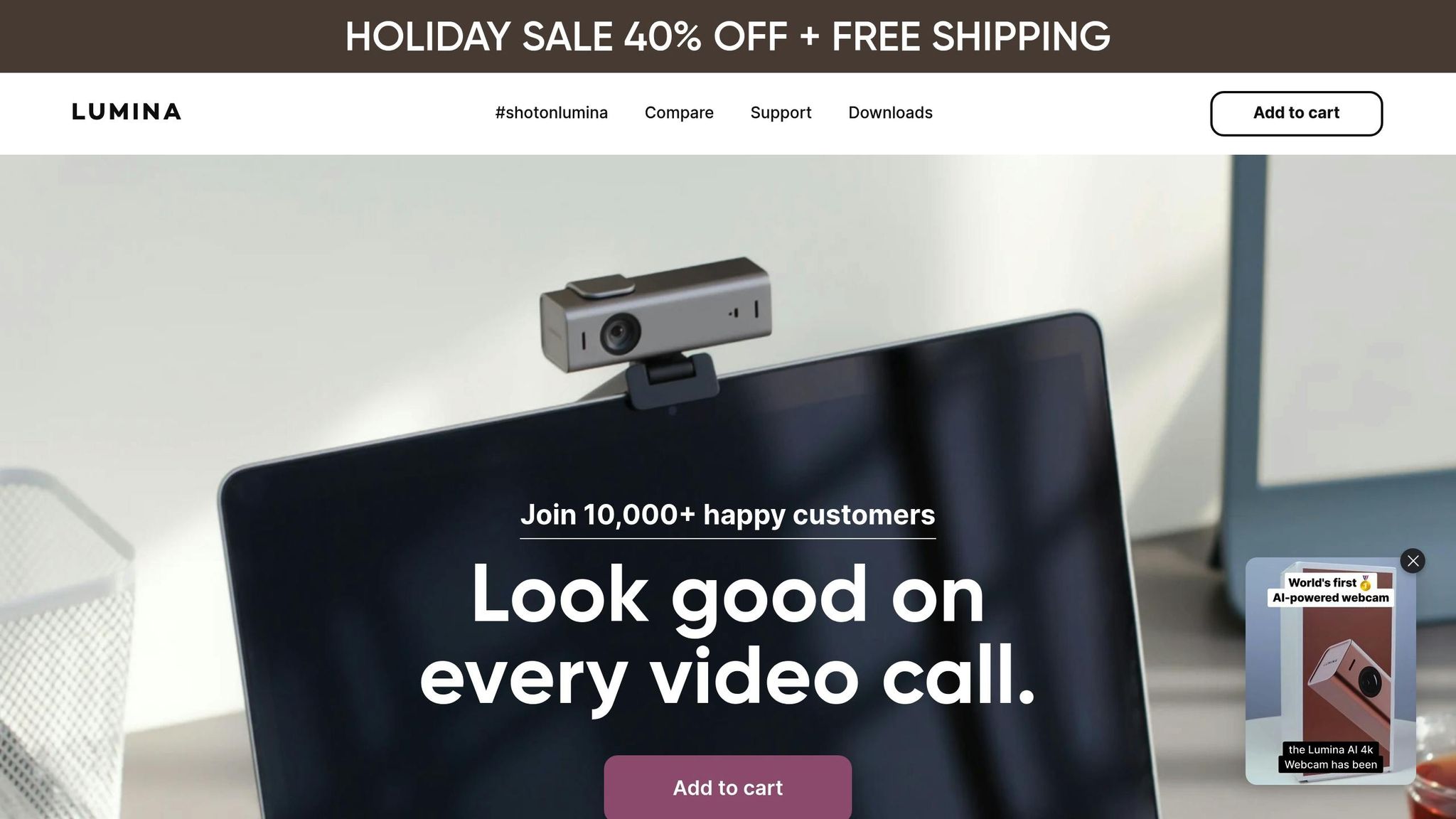
The Lumina 4K Webcam takes background effects to the next level with its AI-powered technology and high-resolution optics. It creates professional-quality bokeh effects while maintaining sharp image clarity.
Key features include:
- 4K resolution at 25fps
- 8.3 MP SONY Sensor for superior image quality
- Adjustable 65–95° field of view
- AI-driven image adjustments for optimal performance
With over 10,000 satisfied users, the Lumina 4K Webcam has proven its reliability in delivering top-notch background effects. For the best results, ensure proper lighting and limit unnecessary movement during calls. Whether for personal use or business meetings, this webcam helps you maintain a polished, professional virtual presence.
Related posts
- How to Look Professional in 4K Video Meetings
- 5 Ways to Improve Video Call Quality for Remote Work
- Ultimate Guide to 4K Webcams for Remote Professionals
- How to Position Your Webcam for Better Video Calls
