Logitech C920 Webcam Review - Gold Standard for Beginner Webcams

Disclosure: This review was written by Lumina, a company that builds devices for remote work. Our mission is to make remote work better by building forward-thinking collaboration software, webcams, and conferencing devices.
First released in 2012, there is no doubt that the Logitech C920 is still the most popular webcam today. Not only is it commonly used among gamers and streamers, but it is frequently used by average video callers as well. The C920 has become the gold standard of 1080p webcams. Hence, we will be testing ourselves and see the image, video, and audio produced. Moreover, we will be comparing the C920 with other Logitech C-Series webcams in the market.
Ratings ⭐️
| Image/Video Quality | 7/10 |
| Audio Quality | 5/10 |
| Appearance/Design | 7/10 |
Pros
- 🖊 Sturdy build and great design
- 📷 Images and videos produced are razor-sharp
- 🎨 Good white balance
Cons
- 🔊 Audio quality is not good
- 💰 More expensive than most 1080p webcams in the market
- 👴 Old webcam model - first released in 2012
Image Quality 📷
To test the image quality, we used the Logitech C920 in four different captured lighting conditions (Daytime with natural light, Nighttime with low light, Nighttime with full light, and Nighttime with backlight).




We can see that the C920 produced a sharp output with high exposure in the daytime picture. The result is a natural-looking picture. As for the nighttime images, there are three different lightings that we used. All three images also appear razor-sharp and clear. The person's face in the nighttime with backlight picture is slightly dark, but that is still understandable.
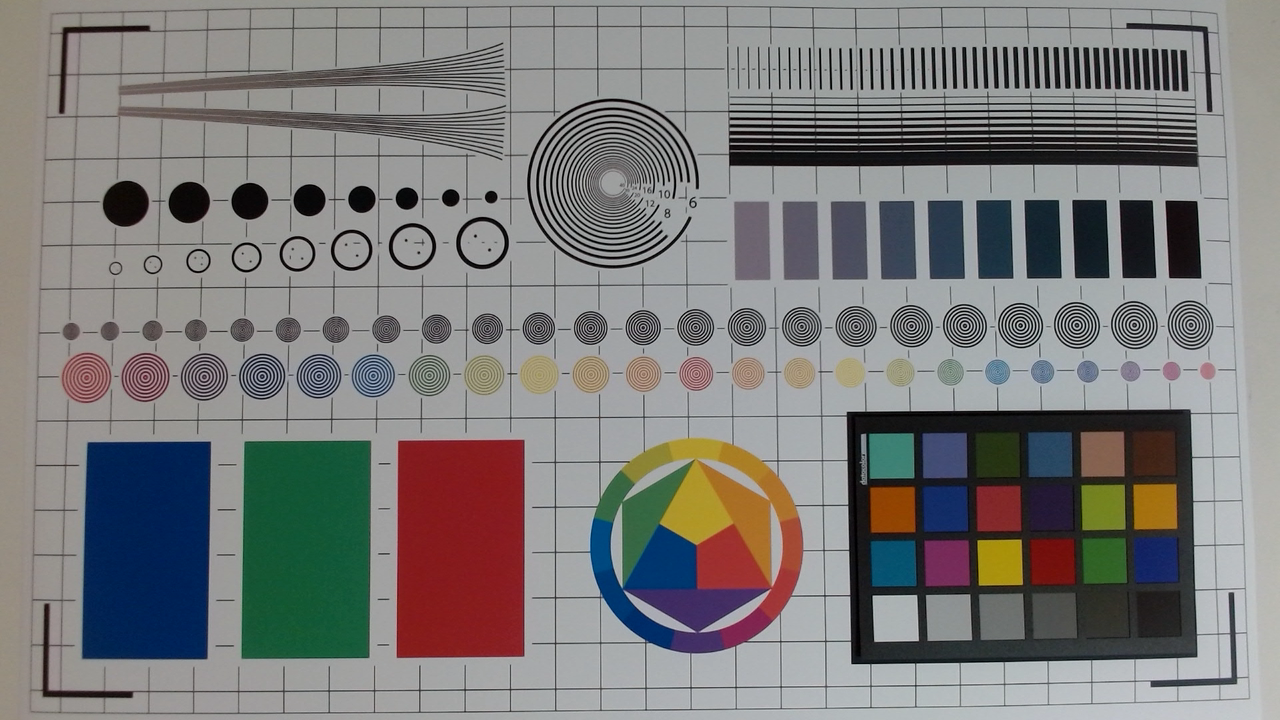
Next, we captured the photo of a Calibration test chart to test the white balance, resolution, and image noise on the Logitech C920 webcam. Overall, the image has close to no distortion.
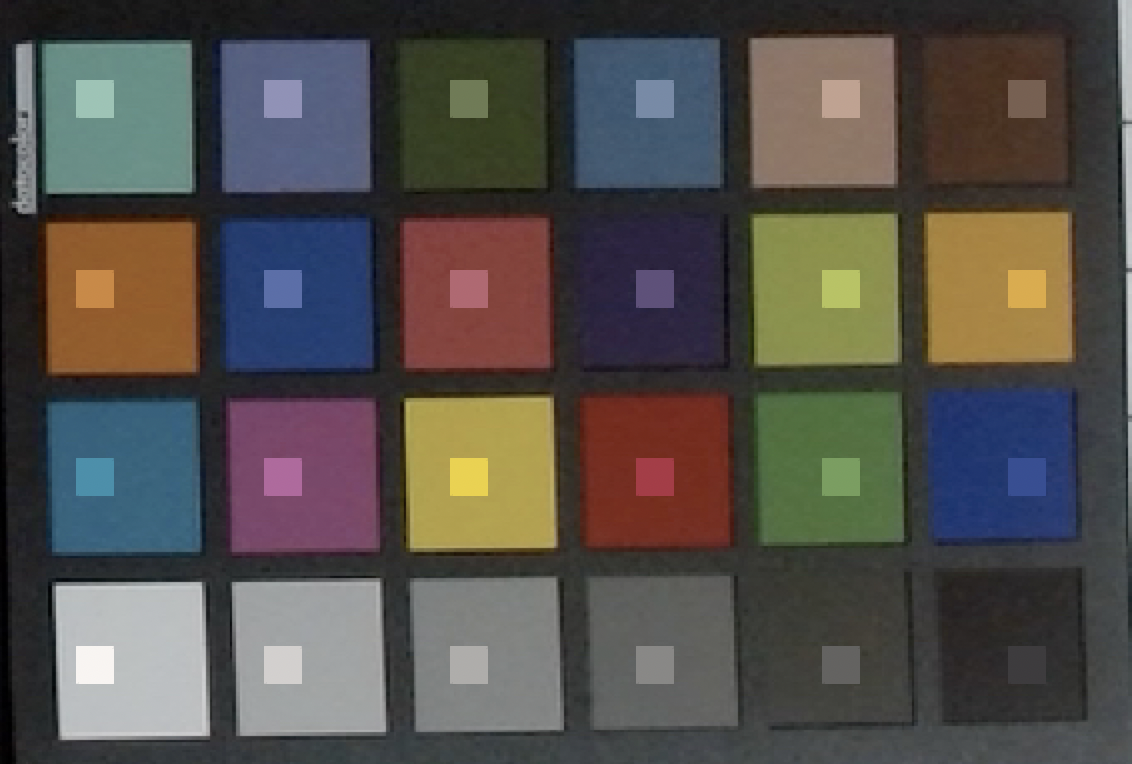 |
 |
| Color palette for white balance and exposure result | Resolution test result |
On the left, we look at the cropped image of the color palette from the test chart to compare the actual color (box in the middle) vs. the colors that the C920 captured. The Logitech C920 produced darker colors than the true color itself.
The picture on the right shows the resolution test result that measures the sharpness of the image. From this image, we can read up to the number 16. This score is very similar to other 1080p webcams, and therefore we can say that the result is average.
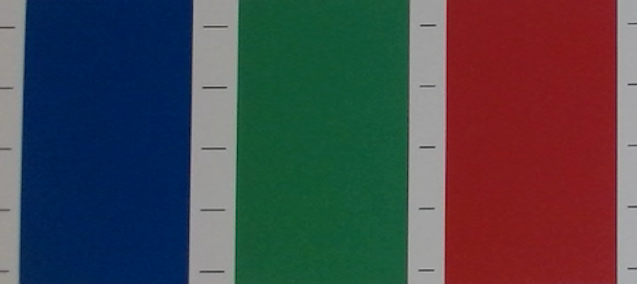
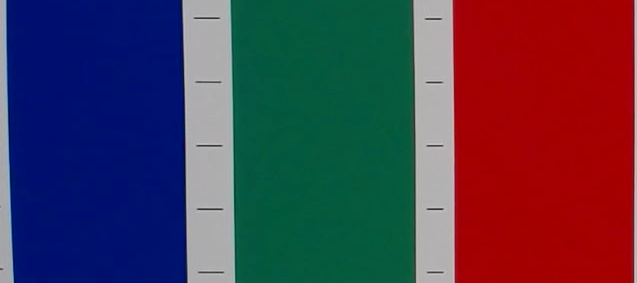
Next, we look at these RGB images to measure the image noise. Here, we compare Logitech C920 (left) with another Logitech webcam, Logitech C930e (right). When looking at the results closely, we can conclude that there is more image noise in C920's output than C930e.
Comparison with Other Logitech C-Series Webcams
For this comparison, we are comparing the Logitech C920 with other Logitech webcams, the Logitech C922 Pro and Logitech C930e. The specifications of these three webcams are very similar to each other, but they are all priced differently, so it will be interesting to see the result.
Technical Specifications ⚙️
| Logitech C920 | Logitech C922 Pro | Logitech C930e | |
|---|---|---|---|
| Megapixel | 2 MP | 2 MP | 3 MP |
| Resolution | 1080p, 720p | 1080p, 720p | 1080p, 720p |
| Framerate | 30fps | 30fps, 60fps | 30fps |
| Focus Type | Autofocus | Autofocus | Autofocus |
| Field of View | 78° | 78° | 90° |
| Built-in Mics | Stereo | Stereo | Stereo |
| Price | $79.99 | $99.99 | $129.99 |



Here we compare the daytime images side-by-side. Overall, all three images are razor-sharp and have outstanding white balance. C922 Pro's output has the highest exposure, making the person's skin tone appear ghostly white and unnatural. On the other hand, the C920 and C930e produced lower exposure outputs and look natural.
As for the field of view, the C930e can provide the broadest view. Hence, the C930e is the most suitable for group meetings where multiple people are in the shot.



Next, we compare the pictures taken during the nighttime with full lights (yellow light). From the results, we can see that the person looks the most yellowish from C930e's output. Whereas in C920 and C922 Pro, the person's skin tone looks natural in color and the background also appears less yellowish. The best nighttime result is seen in C922 Pro, where the exposure is the highest, and we can see the person and the background very clearly.

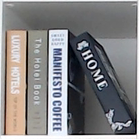

All three webcams have the exact resolution (1080p or 720p), and by looking at the cropped images of the bookshelves in the background, we can see that the results are very similar. The most distinct difference is the higher exposure in C922 Pro's product, making it slightly easier to read the books' titles. Moreover, there is the most image noise in the C920's picture.
In conclusion, C922 Pro is best used for lowlight or during nighttime. However, if you are primarily using it during the daytime or in a bright environment, then the C920 or C930e will make you look more natural on camera.
Video Quality 🎥
Day Time Test
Night Time Test
We recorded using the Logitech C920 (using 1080p and 30fps) during the daytime and nighttime to see the video quality. Overall, both videos are sharp and smooth. The colors also appear natural and close to reality.
Audio Quality 🔊
The quality of C920's built-in microphone is not the best. The sound produced is very soft and suppressed. We recommend using an external microphone or earphones for the audio when doing video calls.
Design 🖋
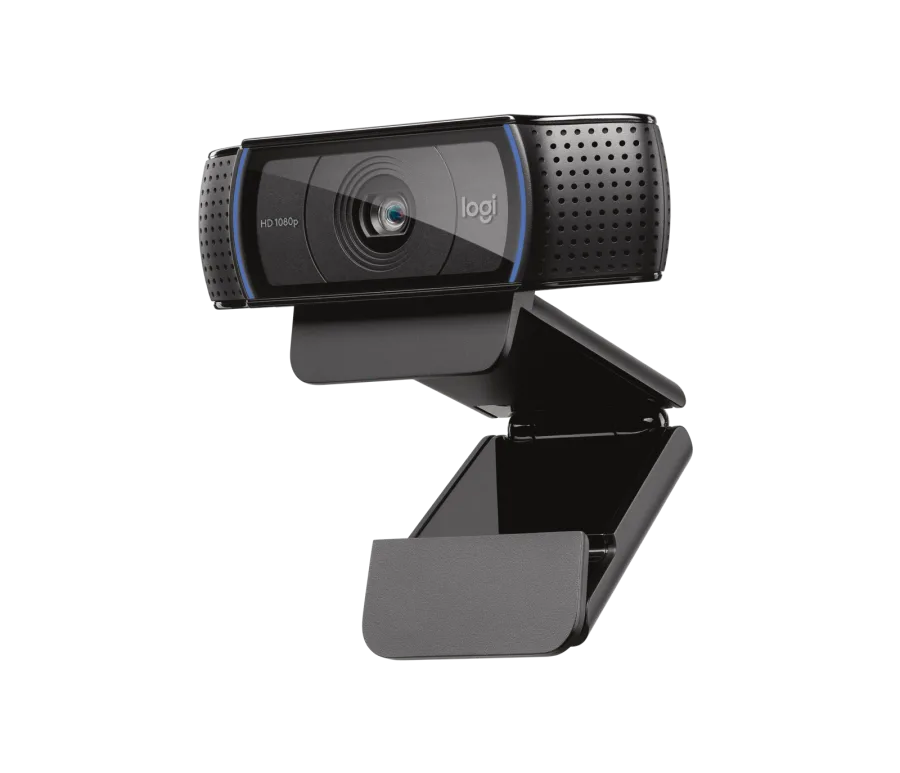



Product Dimensions
| Webcam | |
|---|---|
| Height | 1.70 in (43.3 mm) |
| Width | 3.70 in (94 mm) |
| Depth | 2.80 in (71 mm) |
| Weight | 5.71 oz (162 g) |
| Cable length | 5 ft (1.5 m) |
Our initial impression is that this webcam has a sturdy build, and we love the touch of glass in the front face of the webcam. The mounting clip also works well and attaches easily on top of our monitor. The cable length is standard as other webcams in the market.
Conclusion
Generally speaking, the Logitech C920 is a good webcam and performs better than most 1080p webcams we have reviewed. It has excellent white balance, sharp resolution, and almost no lens distortions visible. The only downside is its audio quality, but most 1080p webcams in the market also have unsatisfactory microphones. And since this is a pretty old model (released in 2012), there are many newer webcams that have higher quality than the C920 today.
If you plan to get a Logitech webcam, the C920 is a good one to start. However, if you mainly record in dark settings, you will be better off with the C922 Pro. And if you are looking for a business webcam that can feature a wider field of view, then the C930e is the best option.
