Vitade 960A Webcam Review - Budget 1080p with LED Lights

Disclosure: This review was written by Lumina, a company that builds devices for remote work. Our mission is to make remote work better by building forward-thinking collaboration software, webcams, and conferencing devices.
Labeled as Amazon's Choice, the Vitade 960A webcam is one of the best-selling video-conferencing webcams on Amazon. Its highlight point is its built-in ring light with three adjustable brightness levels. One of the biggest webcam problems is failing to produce good quality results in a lowlight setting. Not many webcams have a built-in LED that helps illuminate the environment and produce better output.
Today, we will be testing the Vitade 960A webcam and see how well this webcam works for video calls. Additionally, we will compare the 960A with two webcams, one in the same price range and another with a built-in ring light.
Ratings ⭐️
| Image/Video Quality | 6.5/10 |
| Audio Quality | 6/10 |
| Appearance/Design | 7/10 |
Pros
- 📸 Sharp and clear image resolution even in lowlight conditions
- ↔️ Wide Angle Lens (up to 80°)
- 🎛 Rotating Camera Head
Cons
- 💡 LED Ring Light does not make a significant difference
- 🎤 Microphone quality is not great
- 🎨 Produces yellowish color tone during lowlight conditions
Image Quality 📷
To start our experiment, we tested Vitade 960A's image output in the daytime and nighttime. We took two pictures (with and without the LED) in each condition to see the difference.


Overall, Vitade 960A can produce decent exposure with both the person and the background looking sharp and crisp in these two images. As seen from the results above, there is not much difference with or without LED during the daytime. A reasonable explanation is due to the naturally bright environment during the day. The person's face appears slightly brighter using LED, but other than that, there is no significant difference.


Similarly, there isn't a lot of difference between using the ring light or not. The white balance during lowlight settings is not outstanding, as the snapshots have a solid yellowish tone. With the ring light, the person's face appears slightly lighter with fewer shadows and looks less yellowish. On the other hand, one impressive thing about this webcam is its ability to produce razor-sharp images without turning on the LED.


Here we compare the books in the background (cropped), and the results look very similar. We can conclude that the ring light does not make any apparent improvements and is more of a marketing gimmick than a useful feature.
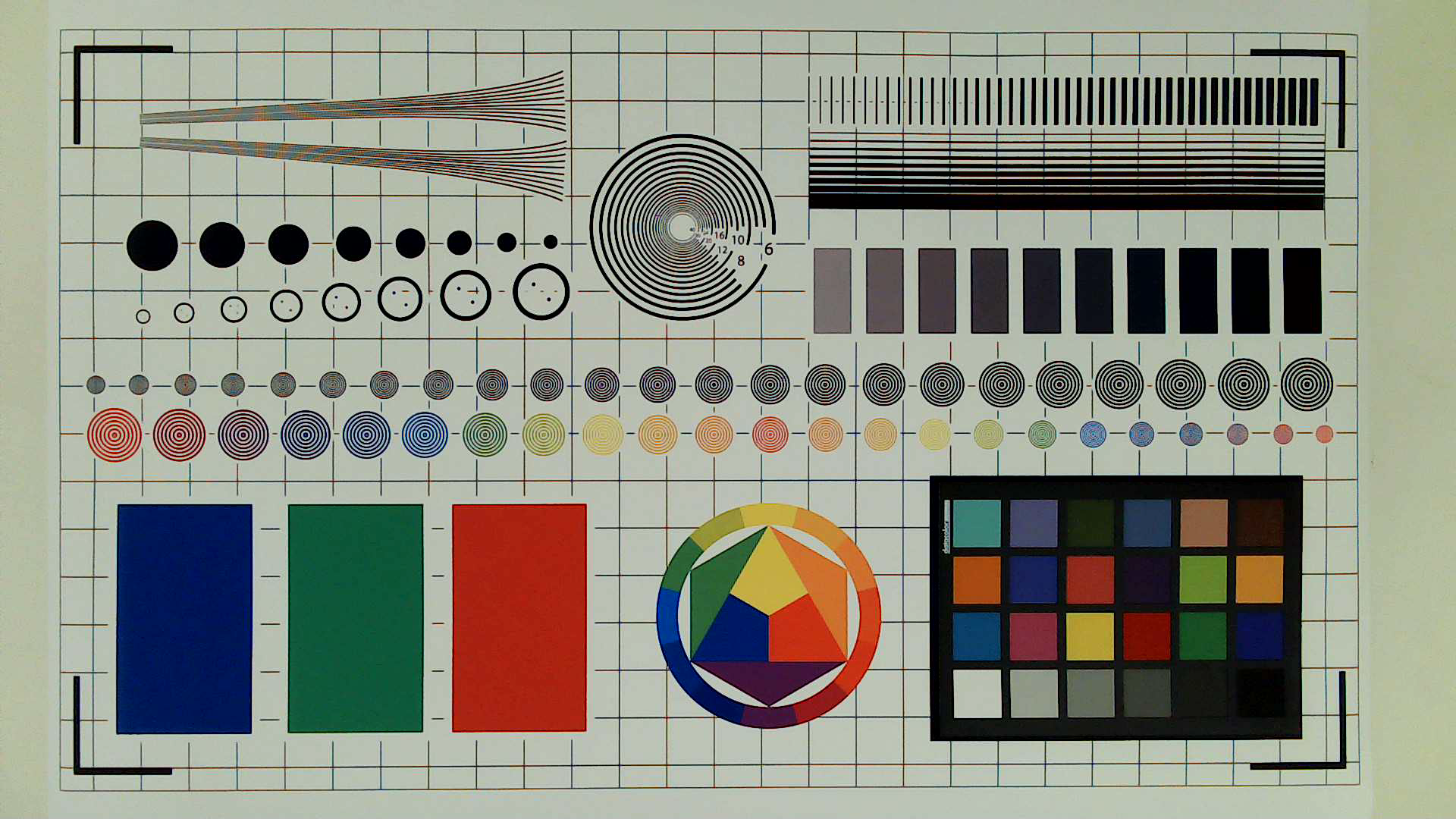
Our next step is to do a calibration test using the Vitade 960A webcam. As we can see from the results, this webcam can capture a wide field-of-view without any distortions on the edges. The sharpness level is outstanding. However, there is a slight tint of yellowness to this image.
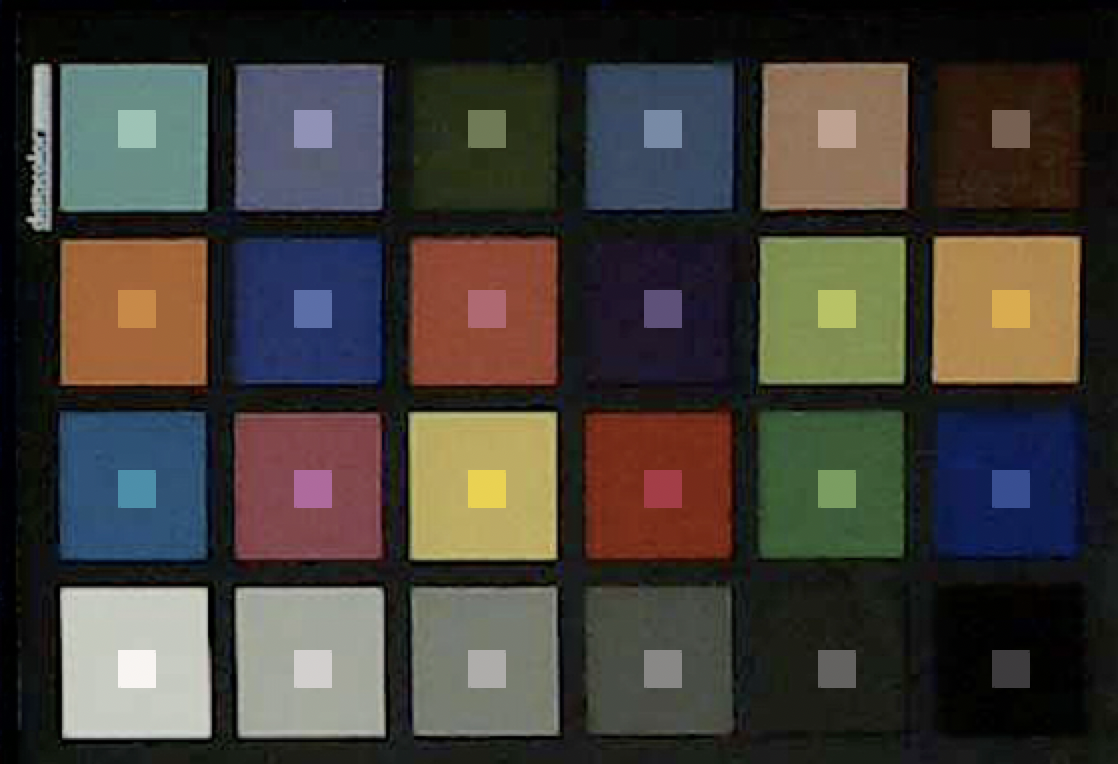 |
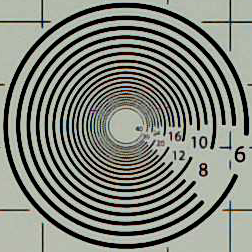 |
| Color palette for white balance and exposure result | Resolution test result |
On the left, we compare the actual palette color (small square) vs. the webcam output to see how accurate the Vitade 960A can capture colors. Based on the results, the webcam's color is darker than the actual color itself.
We are testing for the image resolution on the right, and we can read up to number 16. This result is on par with most 1080p cameras in the market.
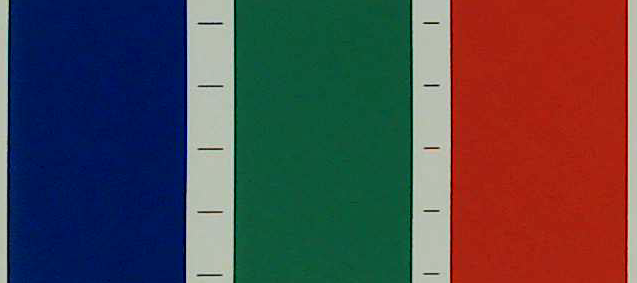 |
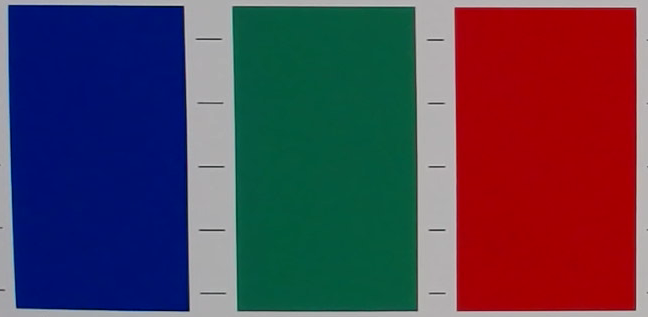 |
| Vitade 960A noise test result | Logitech C930e noise test result |
To test the image noise, we compare the Vitade 960A with another standard 1080p webcam, the Logitech C930e. Based on the results, the image noise is more apparent in 960A's output than in C930e. The Logitech C930e can produce higher exposure and less noise than the Vitade 960A.
Comparison with Other Webcams
This section compares the Vitade 960A Webcam with another webcam with a ring light, Razer Kiyo, and another webcam in the same price range, the AVerMedia CAM 313.
Technical Specifications ⚙️
| Vitade 960A | Razer Kiyo | AVerMedia CAM 313 | |
|---|---|---|---|
| Megapixel | 2 MP | 4 MP | 2 MP |
| Resolution | 1080p | 1080p, 720p, 480p, 360p | 1080p |
| Framerate | 30 fps | 30-60 fps | 30 fps |
| Focus Type | Autofocus | Autofocus | Fixed focus |
| Field of View | 80° | 81.6° | 65° |
| Built-in Mics | Dual | Omni-directional | Mono, dual mics |
| Price | $59.99 | $99.99 | $59.99 |






For this comparison, we turned on the LED on Vitade 960A and Razer Kiyo's output. Overall, Vitade 960A produces the sharpest image, but the person appears the palest here as the colors created are not as vivid as the other two webcams. Razer Kiyo's output is the most natural and has the highest exposure.
When looking at the (cropped pictures) books in the background, we can see that 960A's photograph is the most well-defined among all of them. The blurriness and image noise is much less compared to the other two as we can easily read the title of the books in 960A's image.
Video Quality 🎥
Daytime with LED ring light
Daytime without LED ring light
We recorded both videos using 1080p resolution with 30 FPS during the daytime, and they look good and smooth. The objective is to test the difference with and without the LED ring light. With the LED, the person seems brighter and paler, while there is more contrast without the LED. However, the LED does not make the video quality significantly better. There is also a slight blur when she waves her hands during both videos.
Audio Quality 🔊
We tested Vitade 960A's built-in microphone, and the voice output is soft and muffled. We recommend using an external microphone or earphones for the audio when doing video calls.
Design 🖋




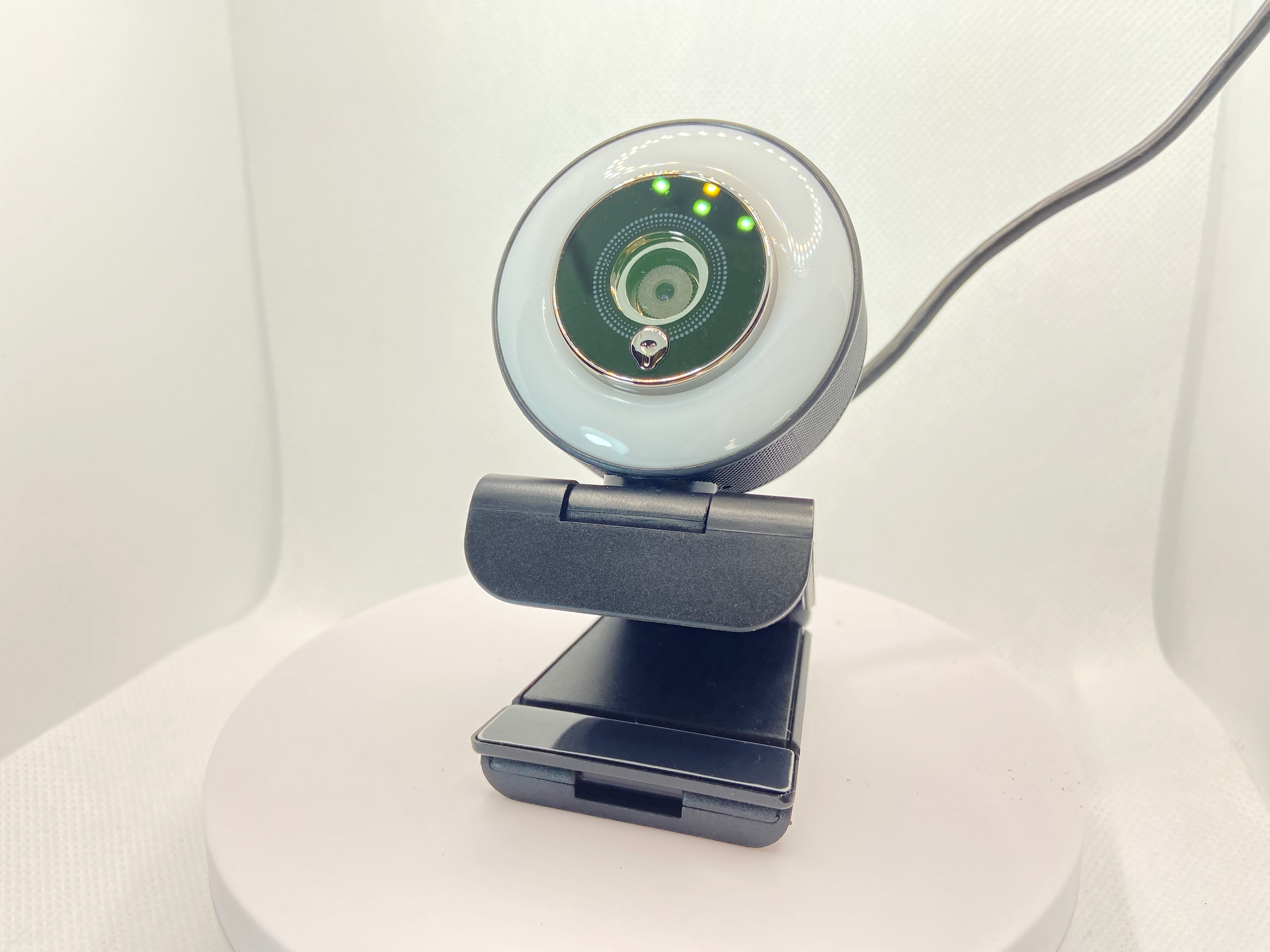
Product Dimensions
| Webcam | |
|---|---|
| Height | 1.9 in (48.3 mm) |
| Width | 2.5 in (63.5 mm) |
| Depth | 3 in (76.2 mm) |
| Weight | 5.3 oz (150 g) |
| Cable length | 6.6 ft (2 m) |
At first glance, Vitade 960A's design reminds us of Razer Kiyo, with the circular ring light in the middle of the webcam. The mounting clip is standard-looking like many other webcams in the market and works pretty well in clutching on top of our monitor. Additionally, the USB cable length is rather long and durable.
Conclusion
If you are looking for a webcam with a ring light, then the Razer Kiyo is a better option. Vitade 960A's ring light does not improve the quality, but it can produce razor-sharp images and videos even without the ring light. The white balance during lowlight settings is not that great. However, the resolution balances it out.
Compared to the AVerMedia CAM 313, another similarly-priced webcam, the Vitade 960A is sharper, but the colors are less vivid. Hence, it depends on your preference. If you value sharpness over vividness, then you would go for the Vitade 960A.
